Base Volume Ramp
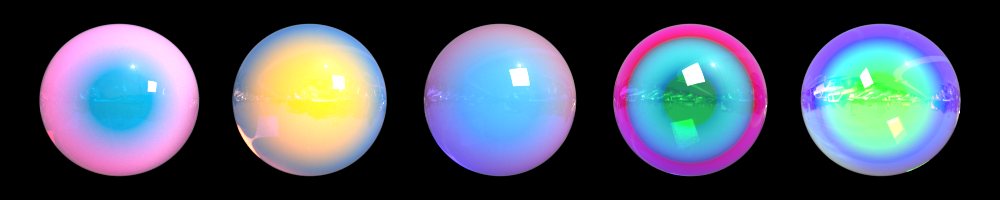
MoonRay’s homogenous BaseVolume has ramp controls that can be used to control attributes such as attenuation color,
diffuse color, and density at a certain depth. These ramp controls are useful because it allows you some artistic control
over the look of the volume without necessitating that you convert it to a heterogeneous volume, which takes much
longer to render.
Ramp Structure
Below is an overview of the parameters that the diffuse color ramp, attenuation color ramp, and density ramp all share. For the exact attribute names, see the diffuse, attenuation, and density sections below this one.
Use Ramp Toggle
An attribute is used to toggle the ramp on/off. If turned off, the uniform [diffuse_color / attenuation_color / density] will be used instead. Off by default.
Ramp Values
An ordered array of values make up the ramp, where the first value applies to the shallowest part of the volume, and the last value applies to the deepest part of the volume. (Ex: diffuse_colors, attenuation_colors, densities)
Ramp Distances
An ordered array of ramp positions represents the placement of ramp values in the ramp. Between these positions, values are interpolated according to …
Ramp Interpolations
An ordered array of interpolation types indicates how values should be interpolated on the ramp.
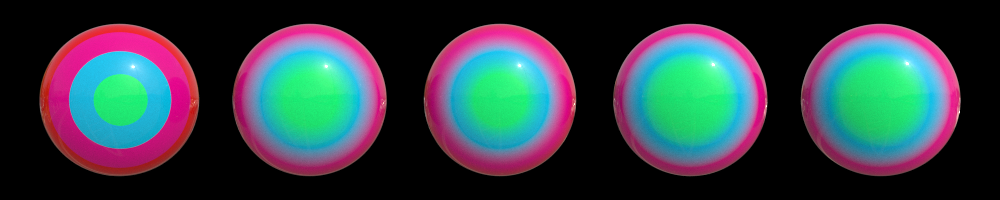
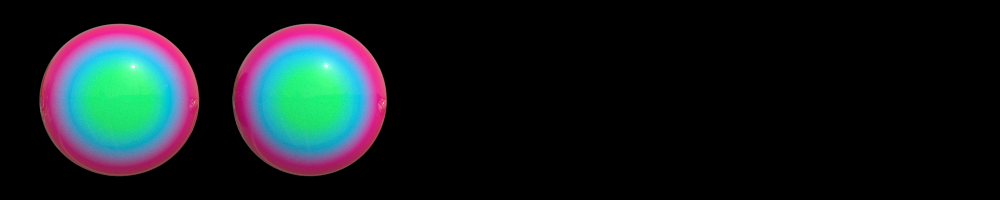 Left to right: Top: 1) no interpolations, 2) linear, 3) exponential up, 4) exponential down, 5) smooth. Bottom: 1) catmull-rom, 2) monotone cubic
Left to right: Top: 1) no interpolations, 2) linear, 3) exponential up, 4) exponential down, 5) smooth. Bottom: 1) catmull-rom, 2) monotone cubic
Min Depth
The depth at which the ramp starts. Any depths smaller than this number will automatically be assigned the first value in the [diffuse_colors / attenuation_colors / densities] array.
Max Depth
The depth at which the ramp ends. Any depths larger than this number will automatically be assigned the last value in the [diffuse_colors / attenuation_colors / densities] array.
Diffuse Attributes
Parameters
- use_diffuse_ramp
- diffuse_colors
- diffuse_distances
- diffuse_interpolations
- diffuse_min_depth
- diffuse_max_depth
Example
BaseVolume("/obj/SceneFlow/sceneflow_shader_assign/shader/BaseVolume1") {
["attenuation_color"] = Rgb(1.0, 1.0, 1.0),
["use_diffuse_ramp"] = true,
["diffuse_colors"] = {Rgb(0.02,0.09,0.82), Rgb(0.89,0.39,0.49), Rgb(0.0,0.78,0.87), Rgb(0.0,0.96,0.96)},
["diffuse_distances"] = {0.22, 0.51, 0.76, 0.94},
["diffuse_interpolations"] = {1, 1, 1, 1},
["diffuse_min_depth"] = 0.0,
["diffuse_max_depth"] = 2.5,
}
Attenuation Attributes
Parameters
- use_attenuation_ramp
- attenuation_colors
- attenuation_distances
- attenuation_interpolations
- attenuation_min_depth
- attenuation_max_depth
- invert_attenuation_color
- match_diffuse: match the diffuse color(s). If a ramp was used, all ramp specs will be the same for attenuation.
Density Attributes
The following parameters function the same way as the diffuse controls, except they apply to density, which is a float instead of a color. These ramp values are multipliers on any existing density you may have already applied.
Parameters
- use_density_ramp
- densities
- density_distances
- density_interpolations
- density_min_depth
- density_max_depth