ProjectCameraMap
Overview
ProjectCameraMap uses a camera frustum to create texture coordinates which can be input to other maps. This is useful for techniques such as decals and background mattes.
ProjectCameraMap_v2 directly applies the texture and is simpler to use in most situations.
Attribute Reference
General attributes
black_outside_projection
Bool
default: False
Toggles whether projections appear outside the 0-1 uv range of the projector
project_on_back_faces
Bool
default: False
Toggles whether camera projections appear on back faces.
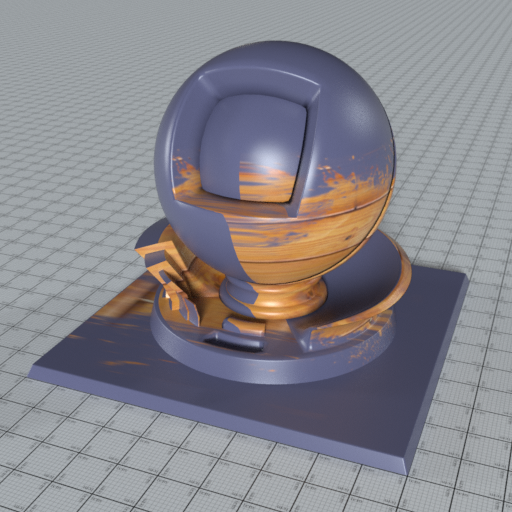
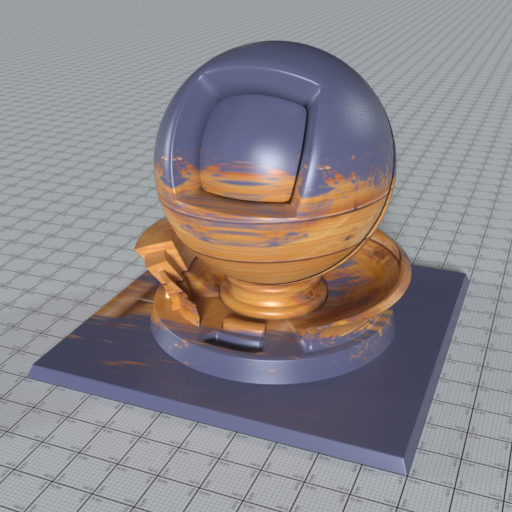
projector
Camera
default: None
No documentation available
use_custom_window_coordinates
Bool
default: False
used to apply non-uniform scaling to projection
use_reference_space
Bool
default: False
use reference space
window_x_max
Float
default: 1.0
maximum projected x coordinate
window_x_min
Float
default: -1.0
minimum projected x coordinate
window_y_max
Float
default: 1.0
maximum projected y coordinate
window_y_min
Float
default: -1.0
minimum projected y coordinate
Examples
local projCam1 = Camera("projCam1")
{
["node xform"] = translate(0, 3, 75) * rotate(-5, 1, 0, 0) * rotate(90, 0, 1, 0),
["focal"] = 150,
["film width aperture"] = 24,
}
local projMap1 = ProjectCameraMap("/Scene/surfacing/projMap4") {
["projector"] = projCam1,
["use reference space"] = true,
["project on back faces"] = true,
}
local planeMap1 = ImageMap("/Scene/surfacing/planeMap1") {
["texture"] = "myTexture.tx",
["texture coordinates"] = 2, -- input texture coordinates
["input texture coordinates"] = bind(projMap1),
["wrap around"] = false,
}