CurvatureMap
Overview
CurvatureMap creates lines whose width and strength depends on the angle between adjacent mesh faces. This Map is sensitive to mesh resolution.
Users can decide to output either the convex curvature, the concave curvature, the composite of both curvatures, or all three of these. Users can also adjust the result by multiplying the result by a scale factor, multiplying the result by itself (power), and/or inverting the result.
Attribute Reference
General attributes
invert
Bool
default: False
Flips the value of the curvature.


mode
Int enum
0 = “convex”
1 = “concave”
2 = “composite”
3 = “all” (default)
The composite mode outputs the composite of convex curvature and concave curvature as grayscale ((concave - convex) * 0.5) + 0.5. The all mode outputs the convex curvature in the red channel, concave curvature in the green channel, and composite of both curvatures in the blue channel.

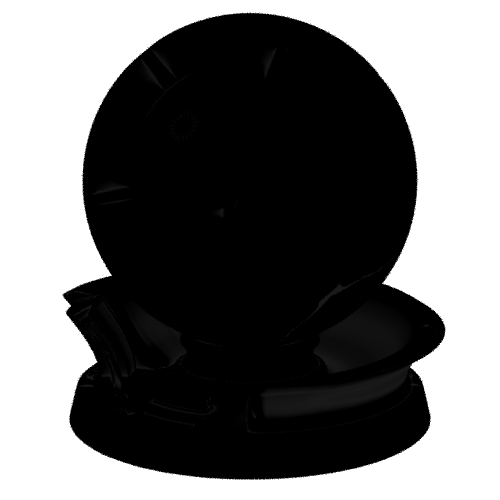


power
Float
default: 0.5
Raises the value of the curvature to the given power.


scale
Float
default: 1.0
Multiplies the value of the curvature. Results are still clamped between 0 and 1.

