RgbToFloatDisplayFilter
Overview
The RgbToFloatDisplayFilter combines the r,g,b channels of an image buffer into a grayscale image buffer. Note that the data format of the output buffer is still RGB, because all output buffers of all DisplayFilters are RGB.
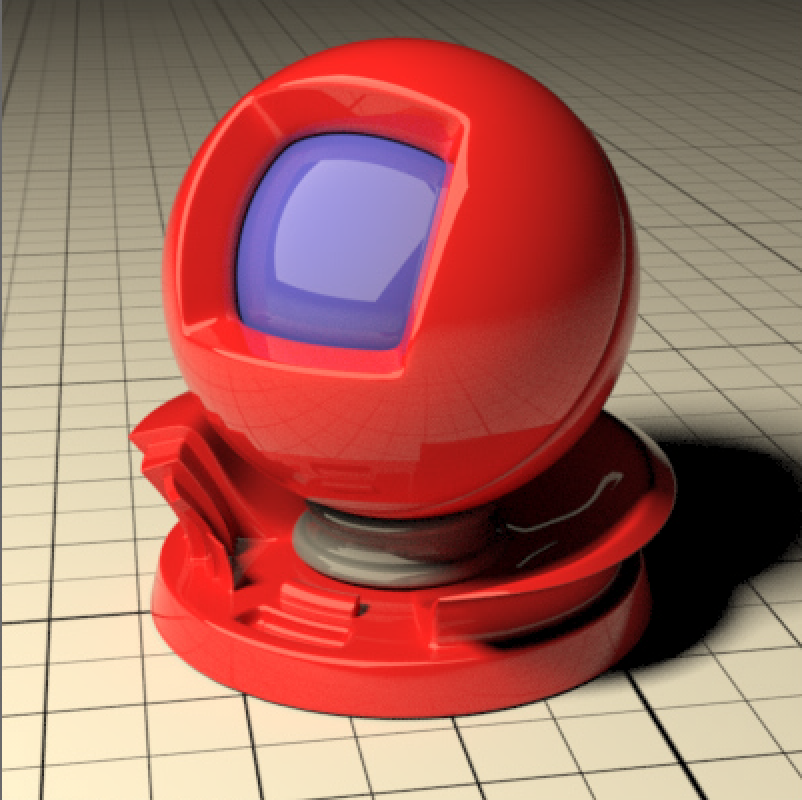
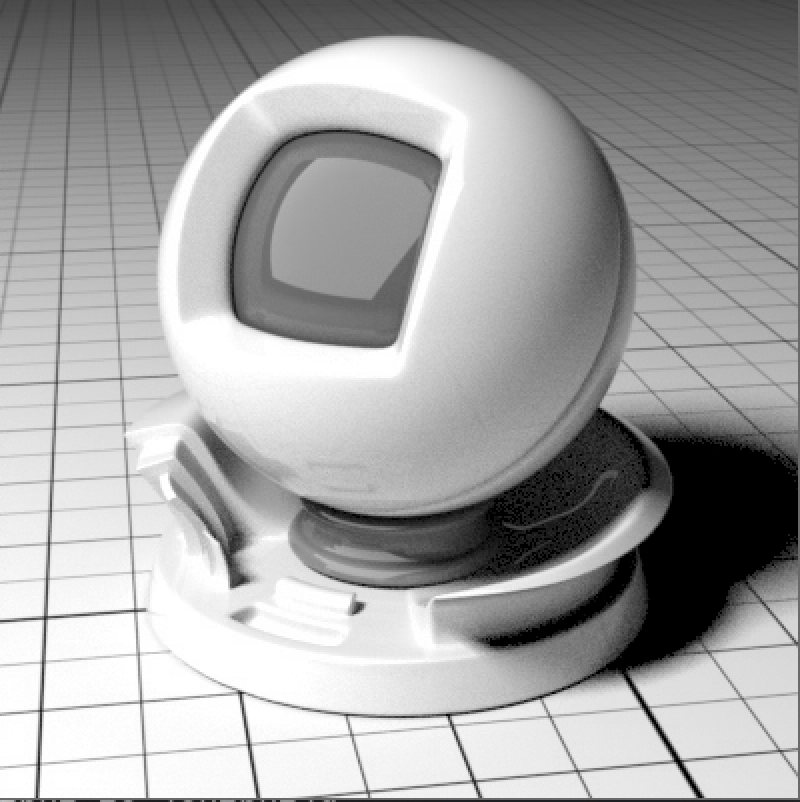
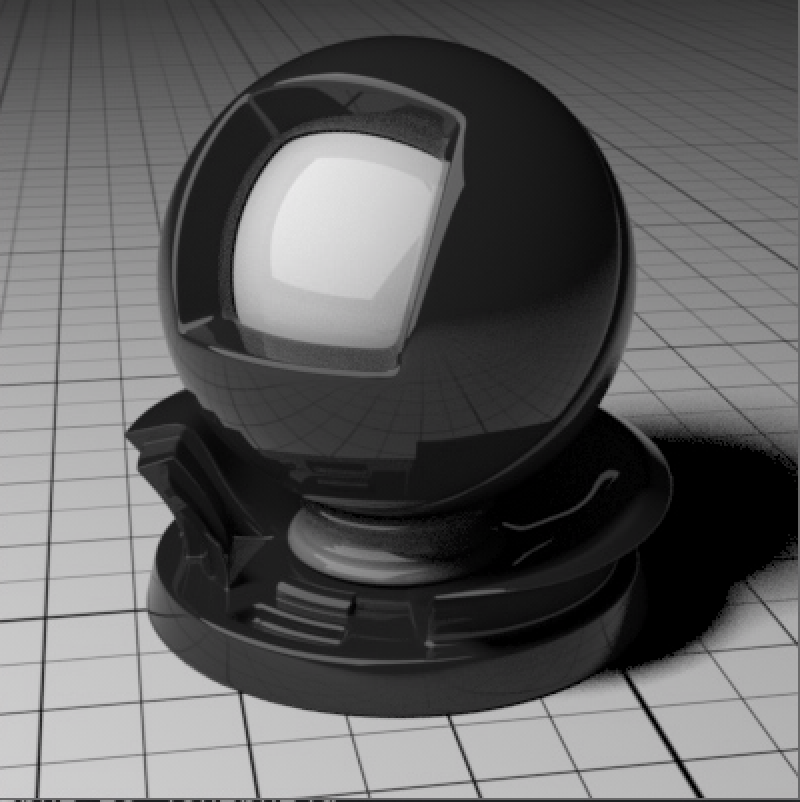
Attribute Reference
Advanced attributes
invert_mask
Bool
default: False
Invert the value of the mask
mix
Float
default: 1.0
Blend [0,1] between input and output
General attributes
input
RenderOutput
default: None
RenderOutput to use in the RgbToFloat operation
mask
RenderOutput
default: None
RenderOutput used to mask the output, revealing input1
mode
Int enum
0 = “r”
1 = “g”
2 = “b”
3 = “min”
4 = “max”
5 = “average” (default)
6 = “sum”
7 = “luminance”
The method used to convert RGB Color to float
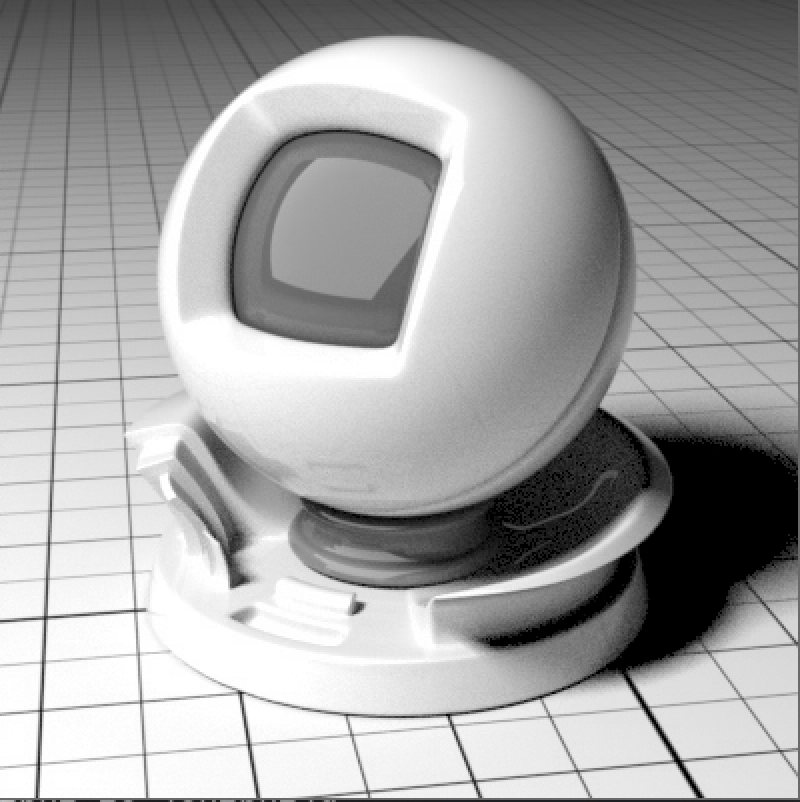
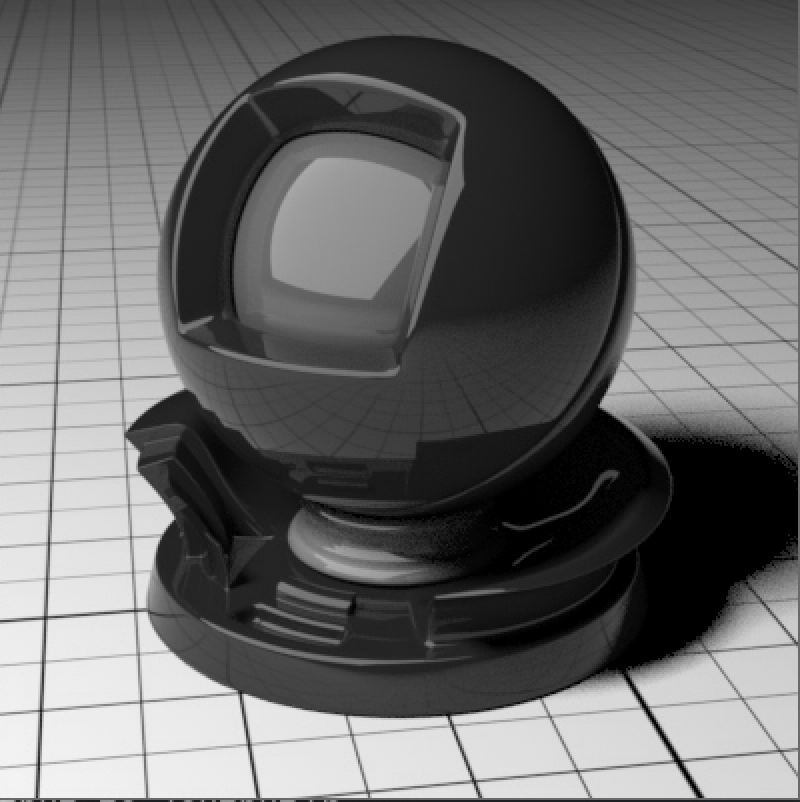
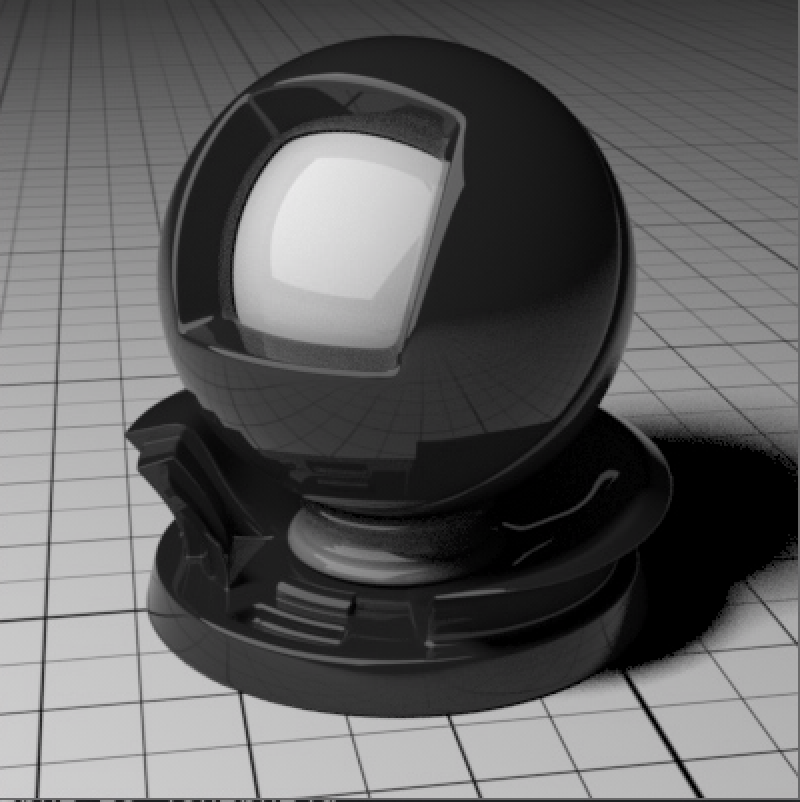
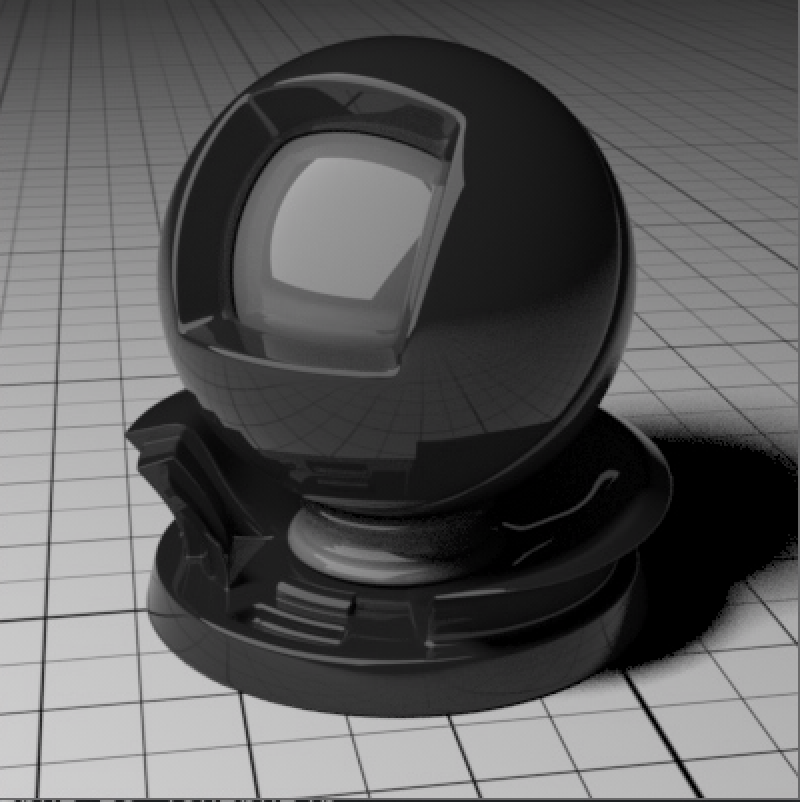
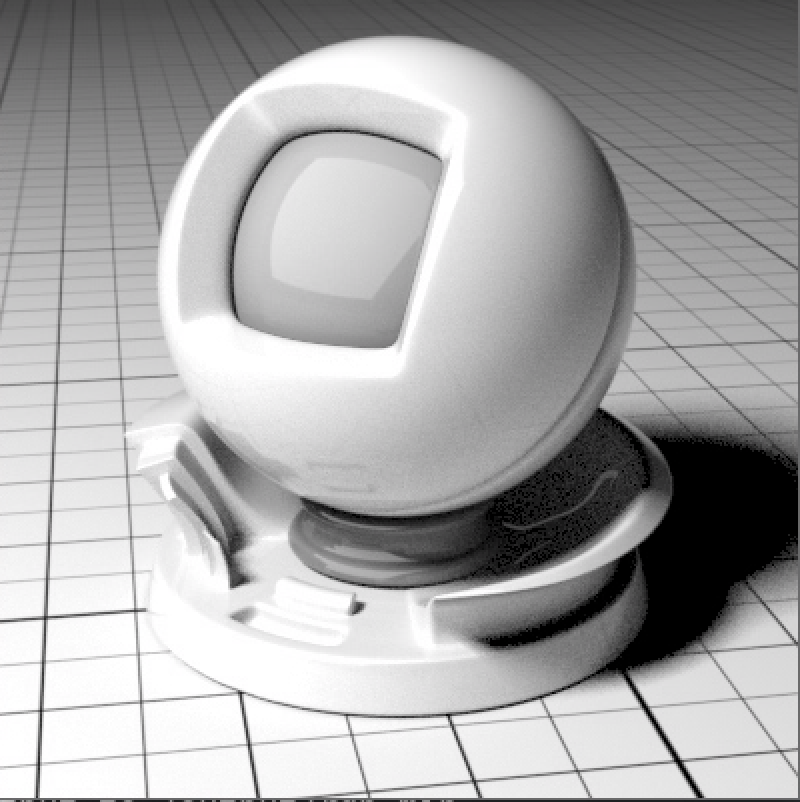
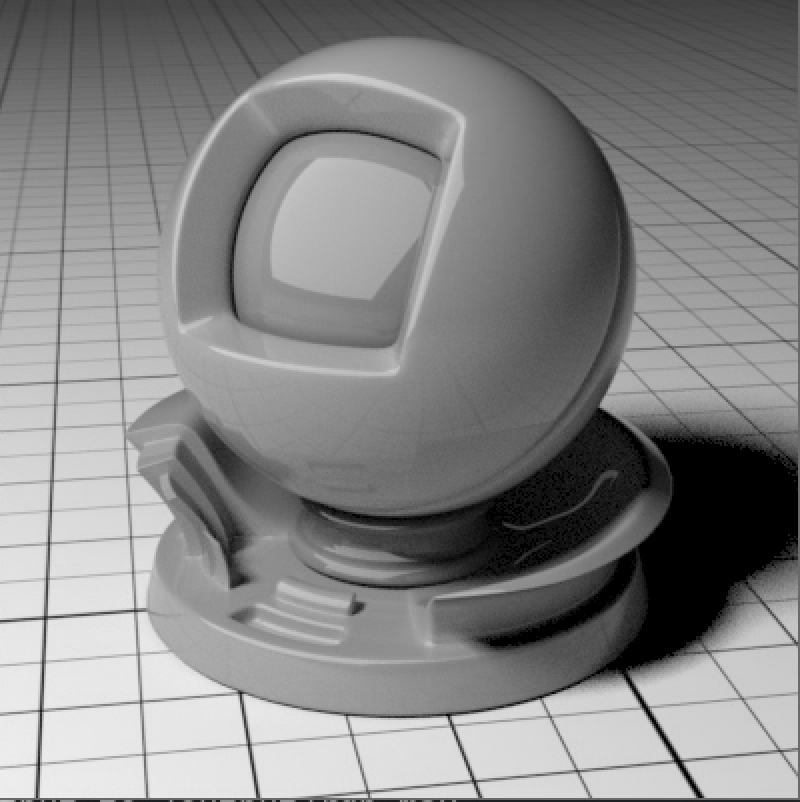
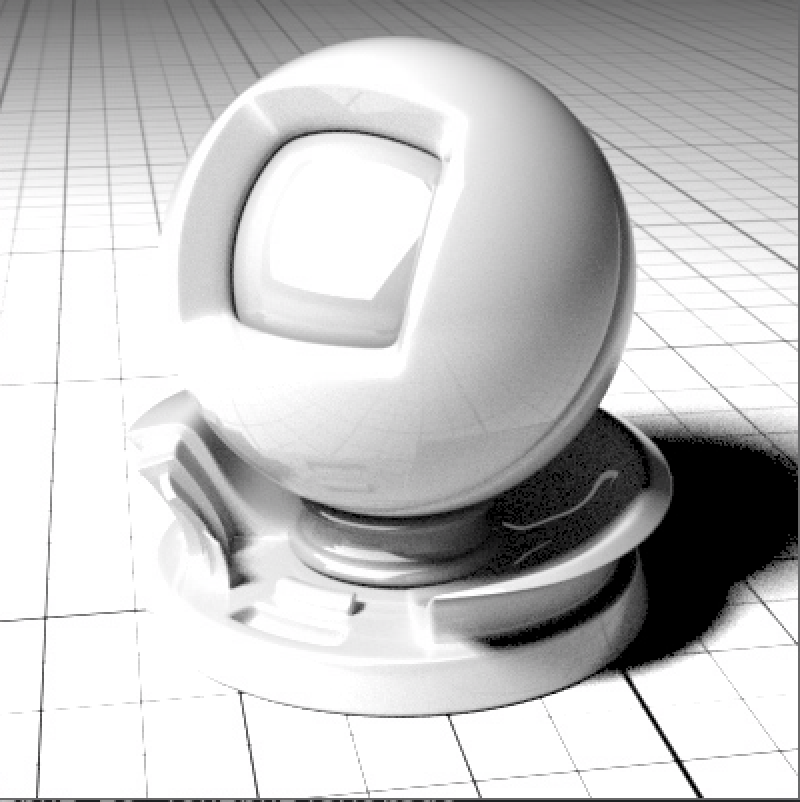
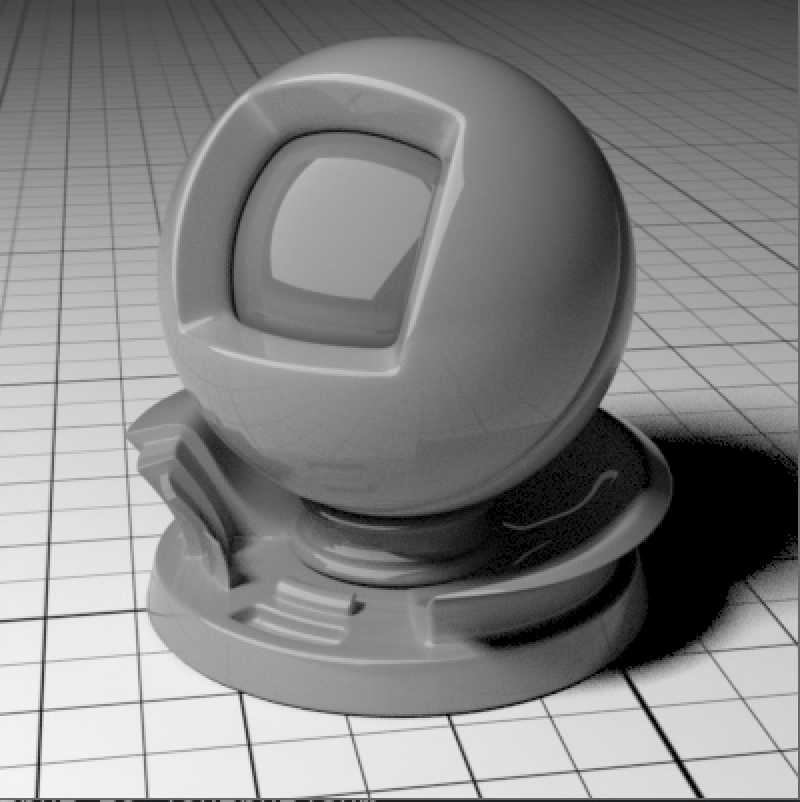
Examples
local beauty = RenderOutput("/output/beauty") {
["file_name"] = "result_tmp.exr",
["result"] = "beauty",
}
local r = RgbToFloatDisplayFilter("/display/r") {
["input"] = beauty,
["mode"] = "r",
}
RenderOutput("/output/r") {
["file_name"] = "result0.exr",
["result"] = "display filter",
["display_filter"] = r,
["channel_name"] = "r"
}