Ray Depth
MoonRay contains a number of settings that allow you to specify the max number of interactions a ray can have with certain lobe(s). You may need to experiment with the right combination of these settings to achieve max efficiency, while also ensuring you don’t lose important radiance information. MoonRay includes the following depth settings:
- max_depth
- max_diffuse_depth
- max_glossy_depth
- max_mirror_depth
- max_hair_depth
- max_presence_depth
- max_volume_depth
Max Depth
max_depth is the overall limiter of depth settings. The ray can have max_depth interactions before terminating, regardless of whether we’ve achieved the max interactions specified by the rest of the ray depth settings. For instance, if max_diffuse_depth = 5, but max_depth = 3, we can only achieve max 3 diffuse interactions.
The image comparison below shows the effect of setting max_depth to 0. Notice that we have no bounce lighting or reflections, but we still get highlights because we sample direct lighting separately.
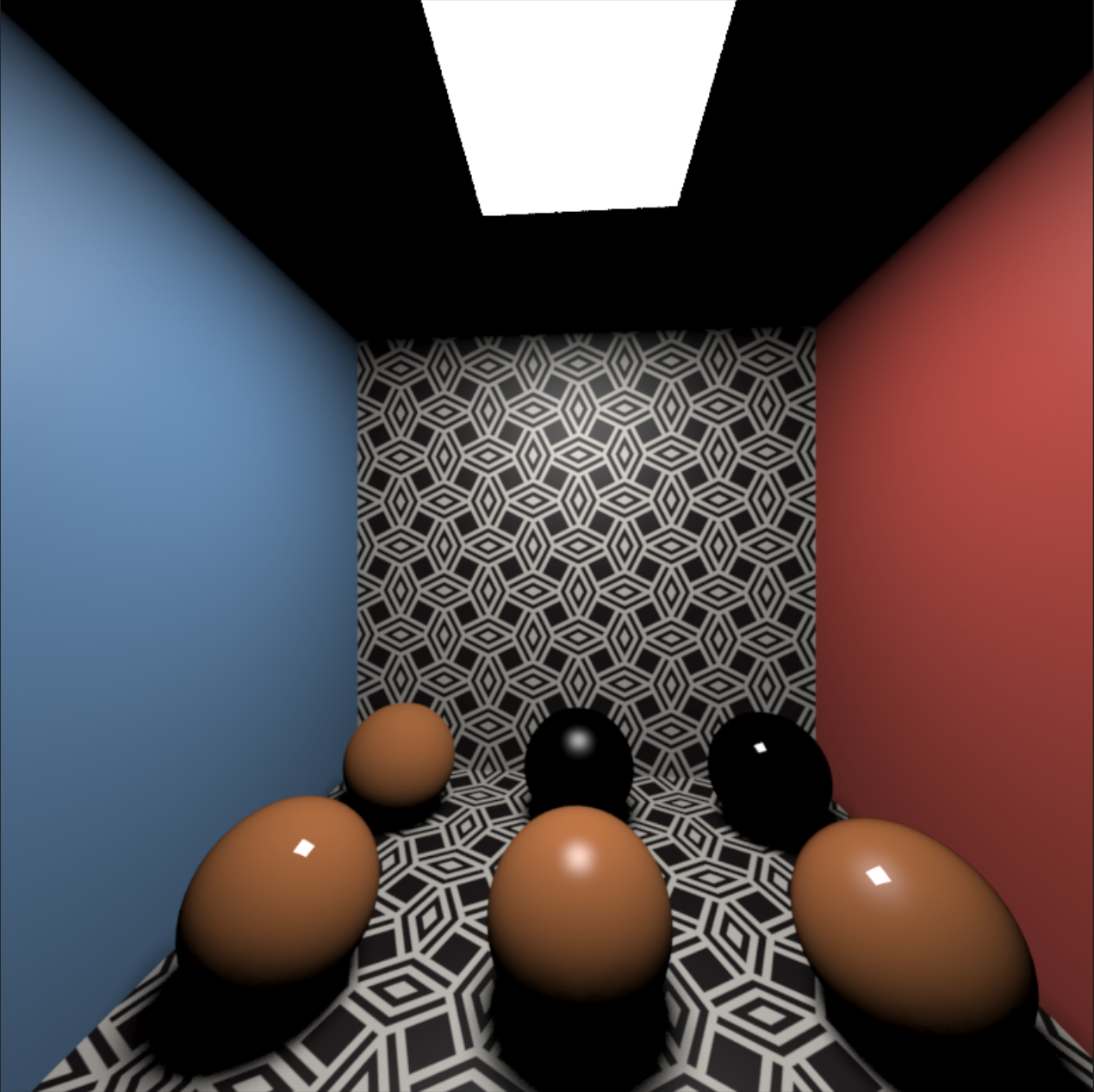
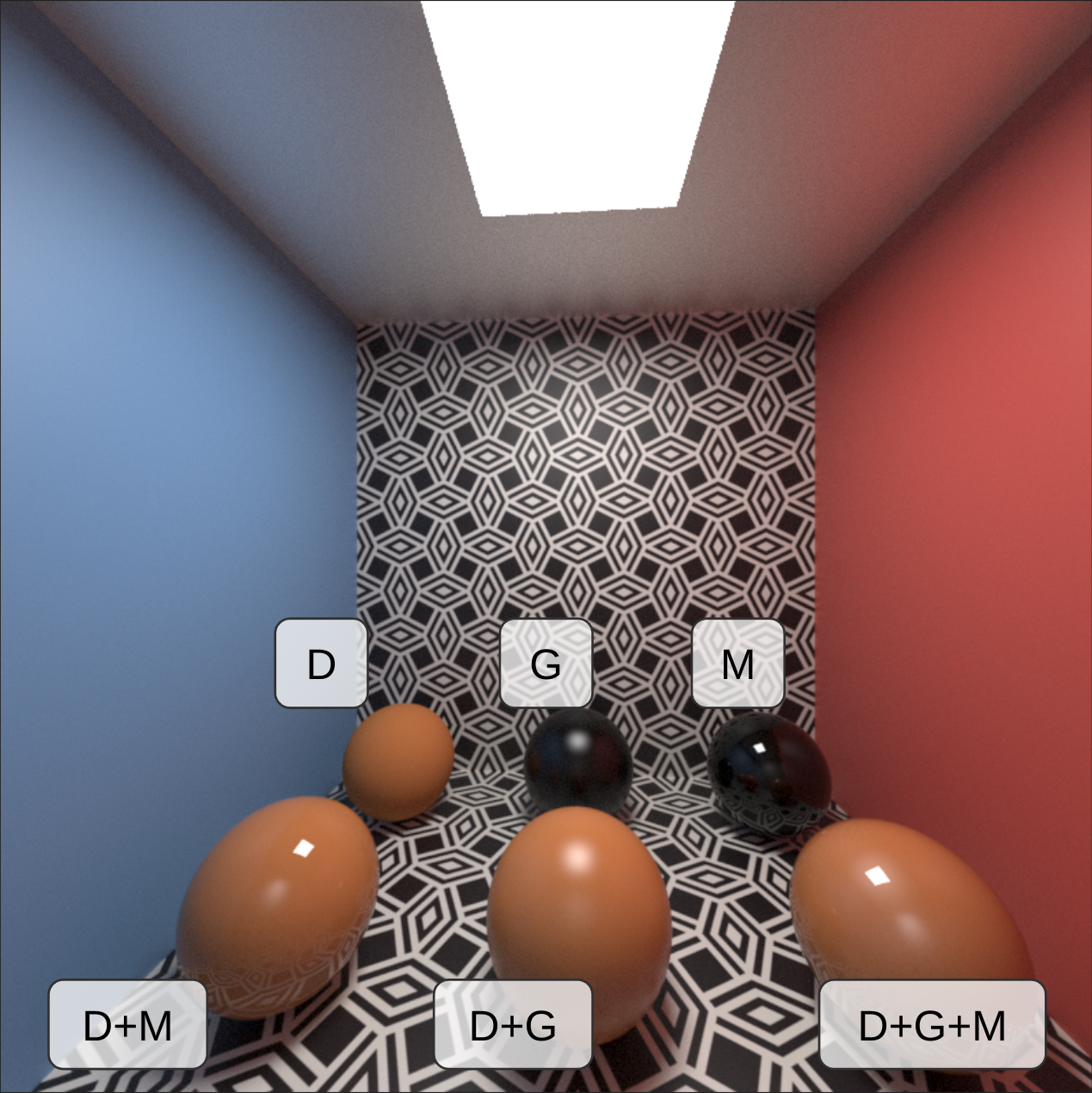
Left: original test scene, right: max_depth = 0
D = diffuse, G = glossy, M = mirror
As we increase the depth, we get richer bounce lighting. Crevices and other small spaces may require a larger max_depth to allow the ray to escape the small spaces and reach the light(s). You will notice that the shadows lighten as max_depth increases.
Max Diffuse Depth
max_diffuse_depth is the maximum number of diffuse interactions for a ray.
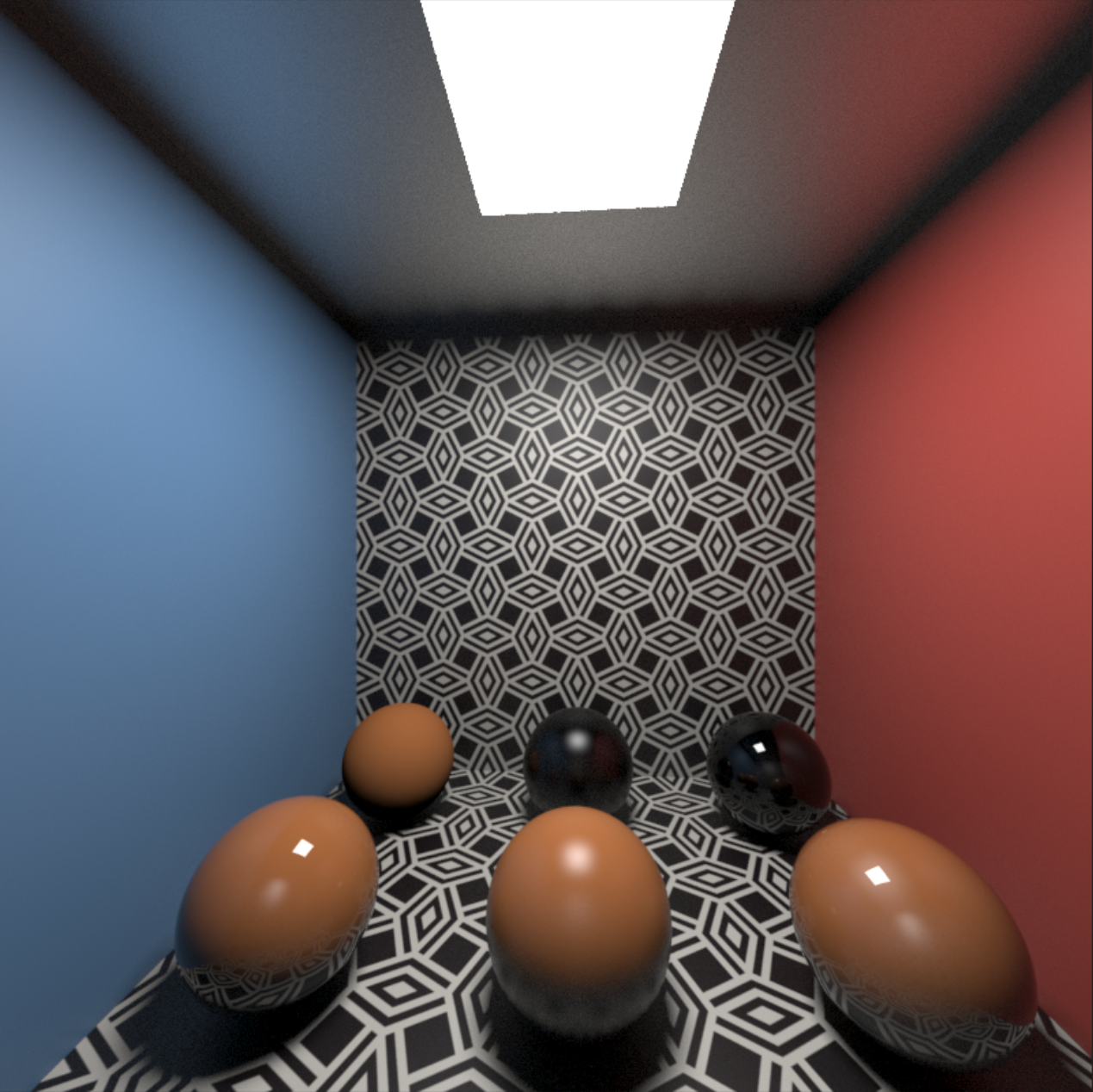
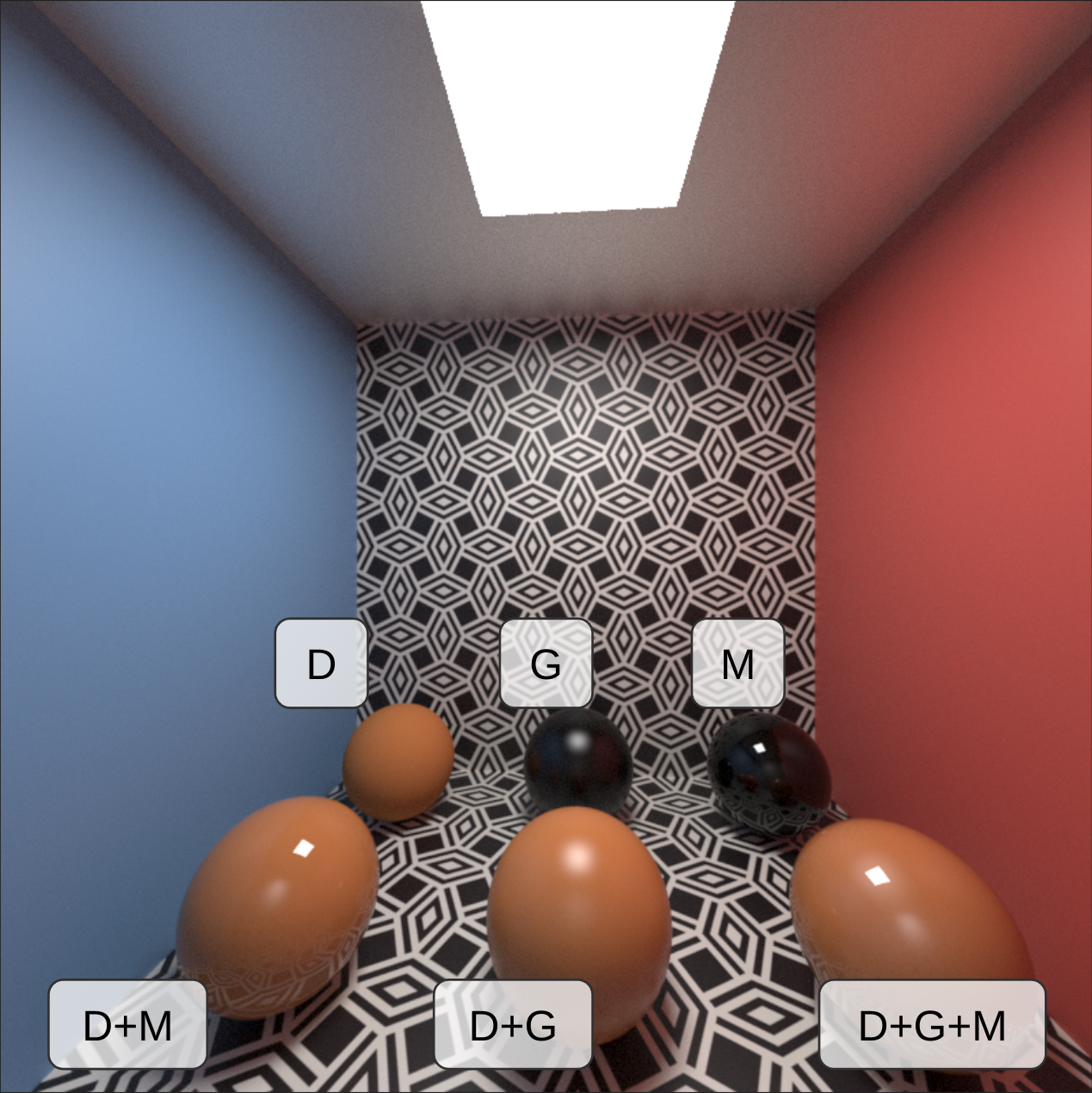
Left: original test scene, right: max_diffuse_depth = 0
D = diffuse, G = glossy, M = mirror
Max Glossy Depth
max_glossy_depth is the maximum number of glossy interactions for a ray.
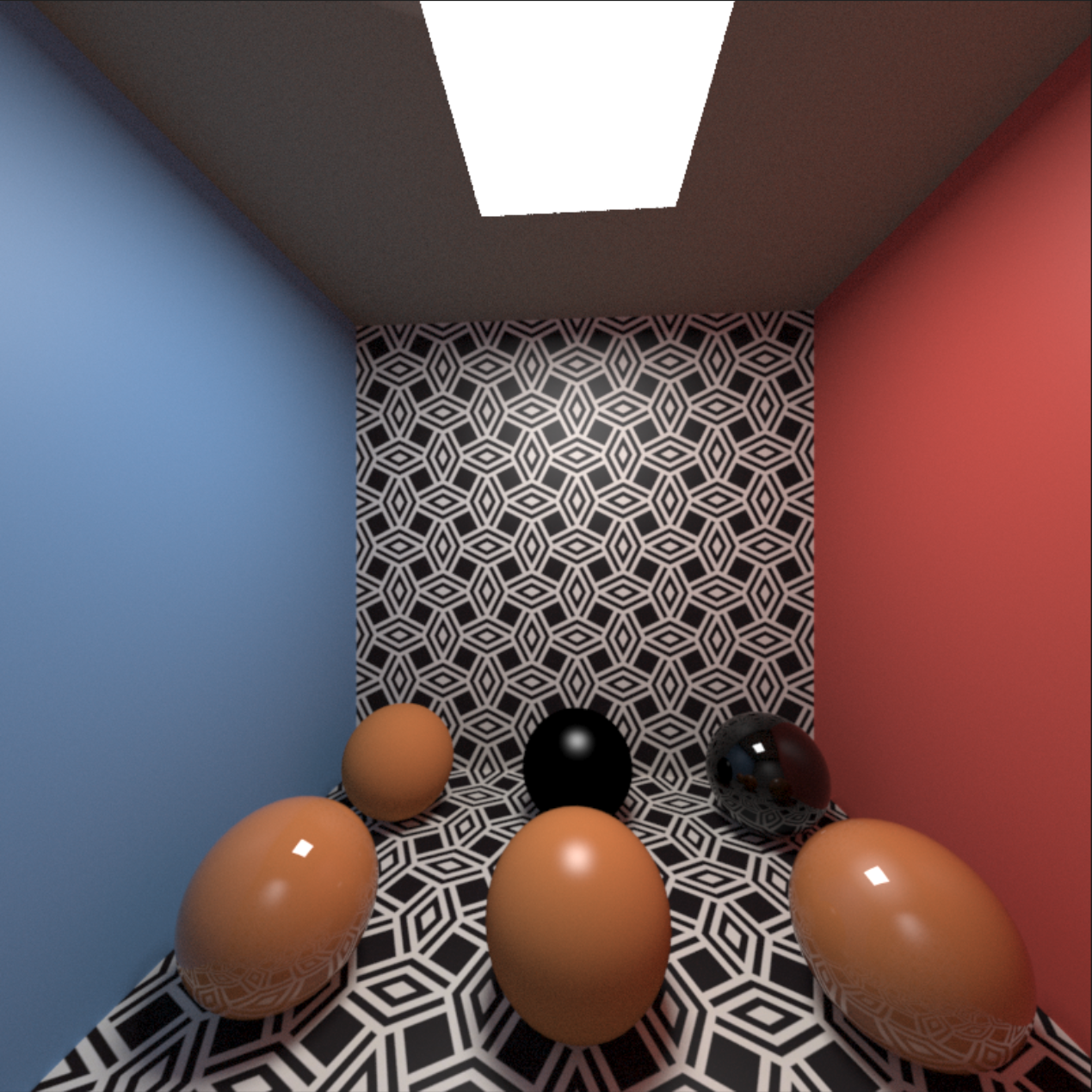
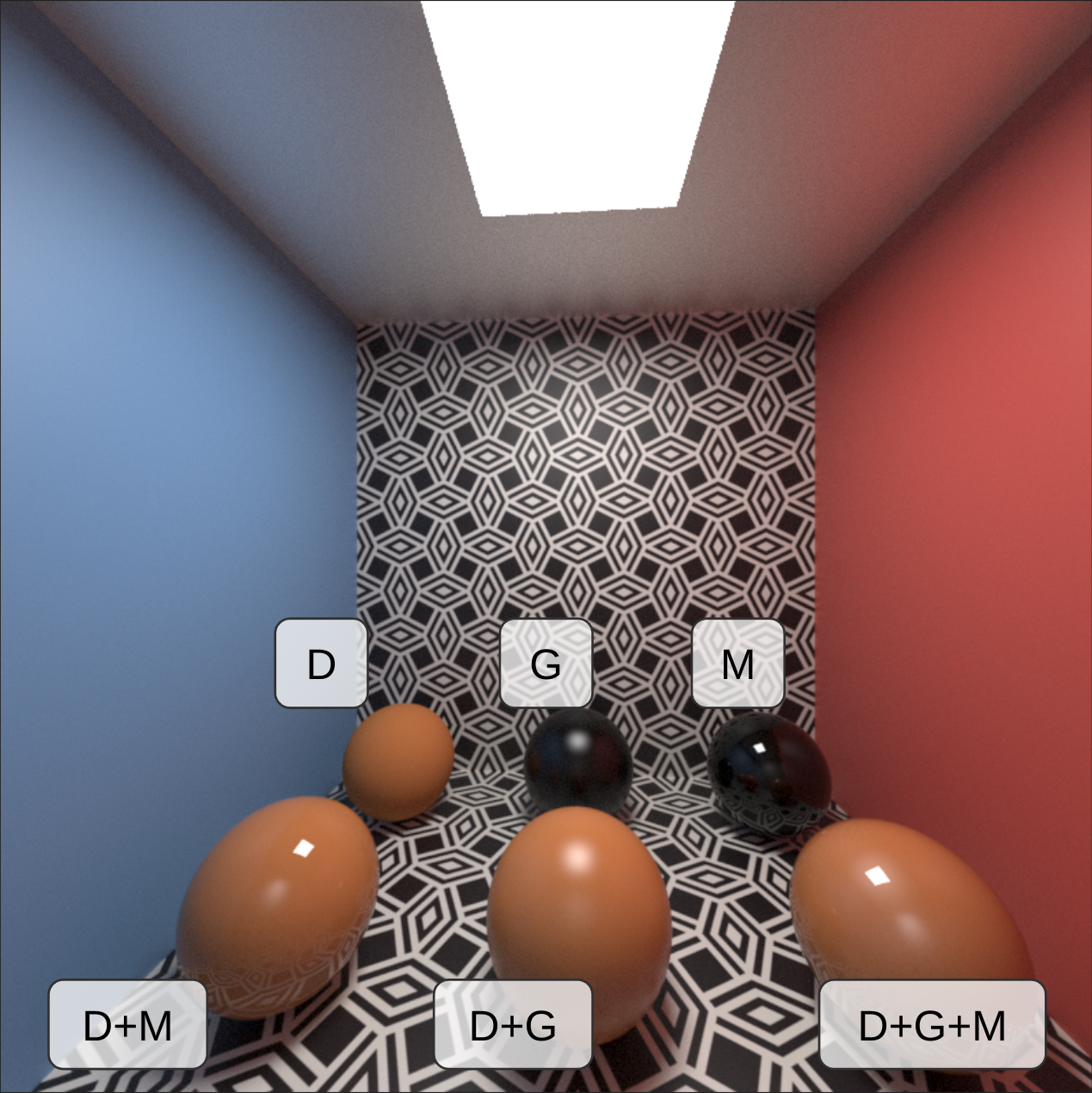
Left: original test scene, right: max_glossy_depth = 0
D = diffuse, G = glossy, M = mirror
Max Mirror Depth
max_mirror_depth is the maximum number of mirror interactions for a ray.
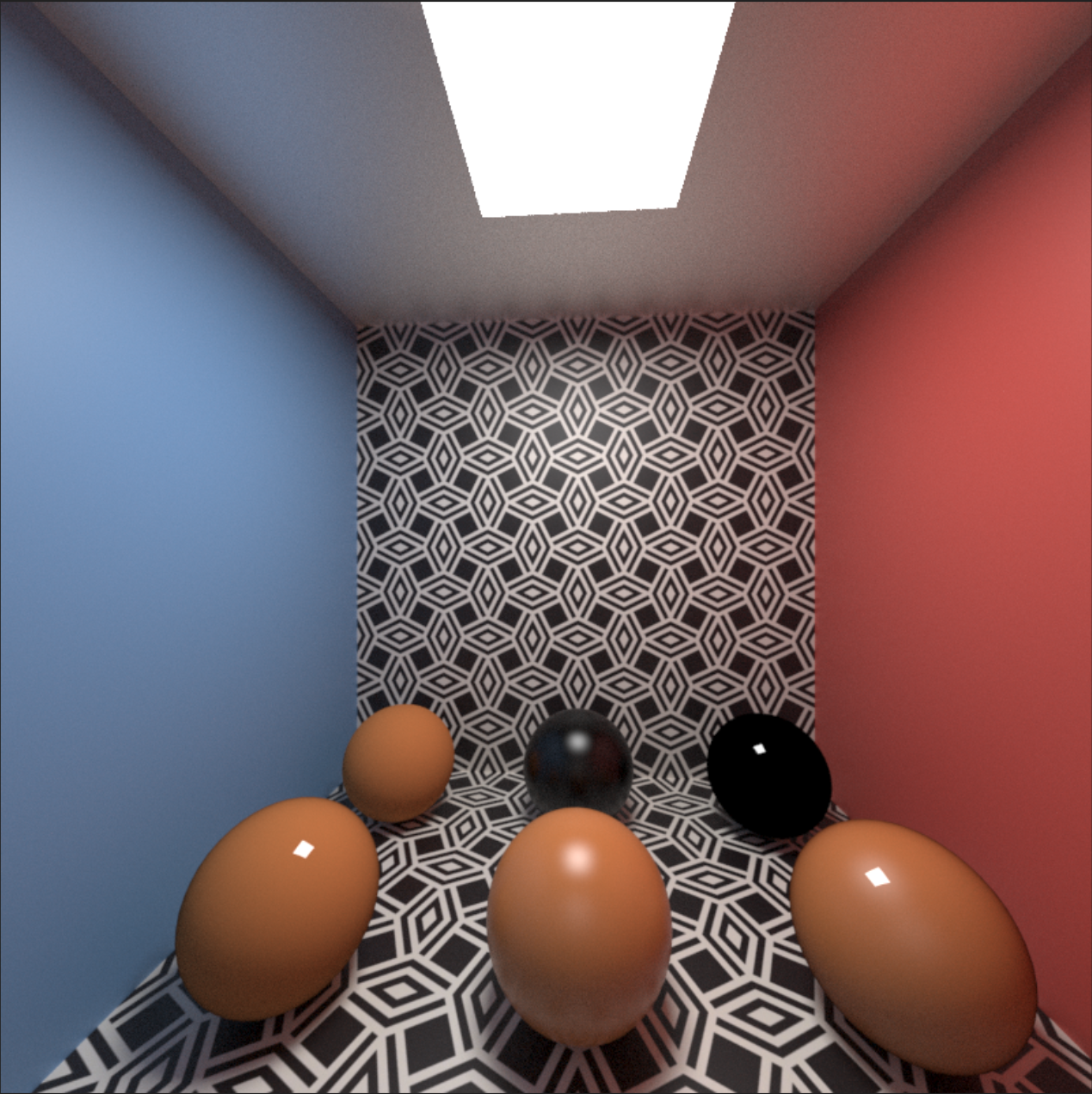
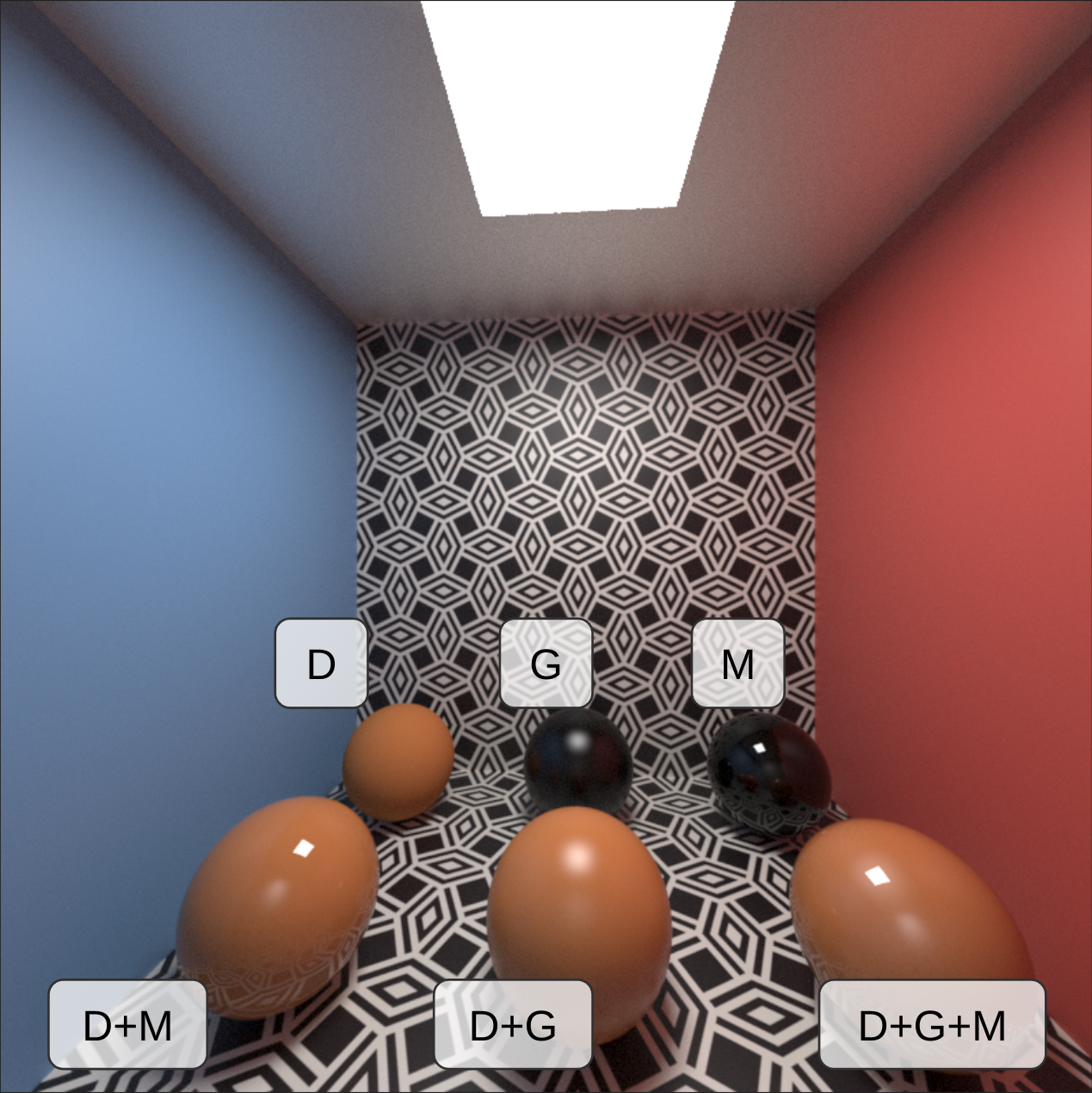
Left: original test scene, right: max_mirror_depth = 0
D = diffuse, G = glossy, M = mirror
For a transparent mirror surface (e.g. glass), our transmissive ray needs to have at least two interactions to exit a water-tight object.
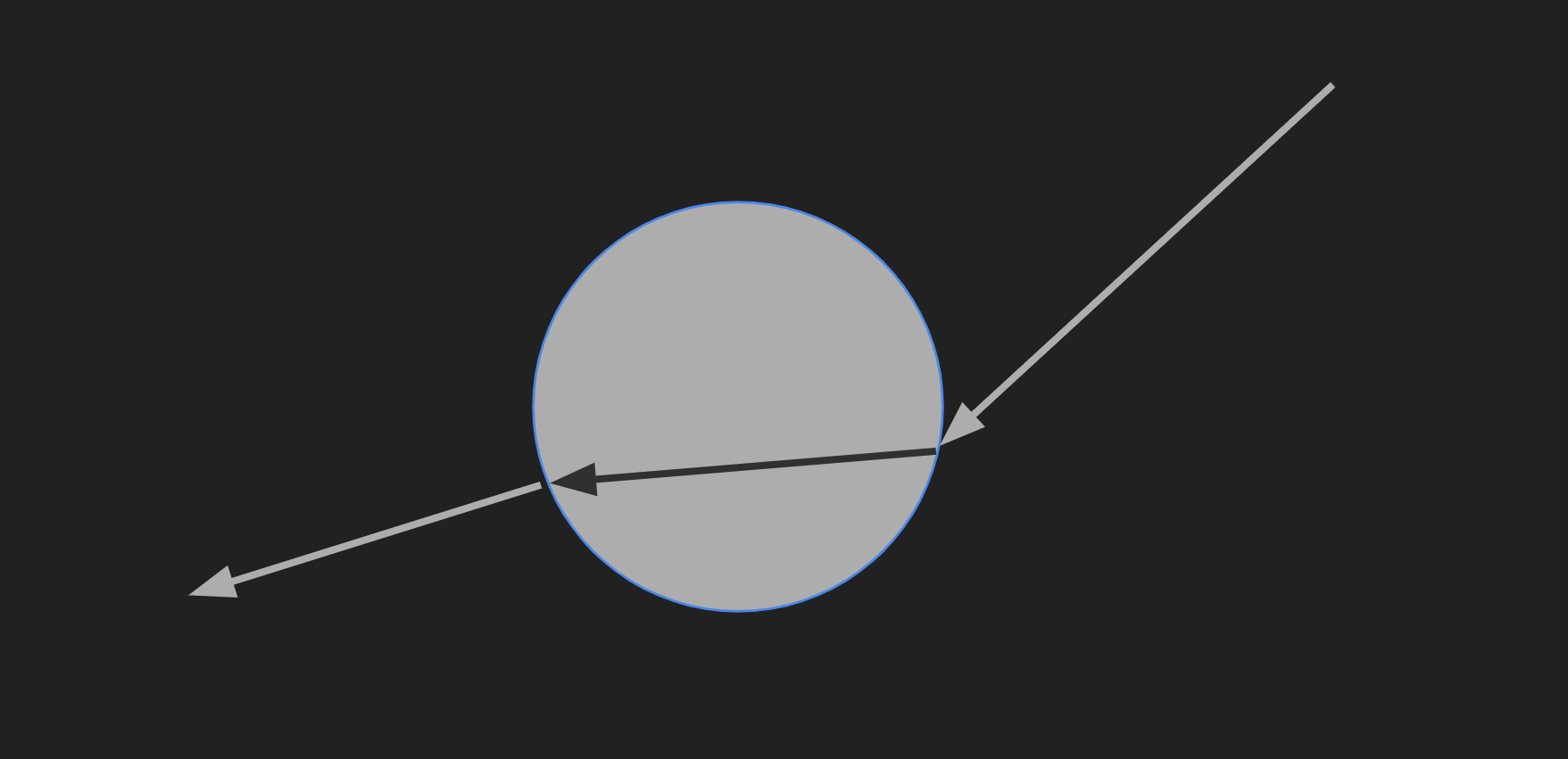
However, we may encounter total internal reflection, where rays continue bouncing on the inside of the object without losing energy, instead of refracting into the next medium. Therefore, you may need to increase the max depth to get the desired energy.
Ray Termination Lights
In order to help combat these dark areas where ray paths have been terminated too early due to depth controls, we have
ray termination lights. You can turn on ray_termination on the desired light, and any
ray path that reaches max_depth (or max_glossy_depth, etc) will exit to the ray termination light, ignoring occlusion
by scene geometry.
The advantage of this method is that you can quickly achieve the same aesthetic look as you would with a higher number of bounces, and you can adjust the color and intensity independently of the actual scene light. Additionally, these lights can be put in light sets, which allows for per part, per object control. However, note that this method is not physically correct, and currently total internal reflection won’t trigger the effect.
Max Hair Depth
max_hair_depth is the maximum number of hair interactions for a ray.
max_hair_depth is not limited by max_depth. This exception is to allow for extra hair-to-hair bounces without increasing max_depth globally within the scene. This is especially useful for characters with white (or very light) dense hair/fur where often 10 or more bounces is needed to get that nice and white/fluffy look, but when such a high number of bounces is not required for illuminating the rest of the scene.
Max Presence Depth
max_presence_depth is the maximum number of presence interactions for a ray.
 max_presence_depth = 0 (see max_volume_depth for a look at max_presence_depth = 1)
max_presence_depth = 0 (see max_volume_depth for a look at max_presence_depth = 1)
Max Volume Depth
max_volume_depth is the maximum number of volume interactions for a ray.
Volumes are not affected by max_depth! The default volume depth is 1, meaning we get no multiple scattering by default. Below you will see max volume depth of 0.
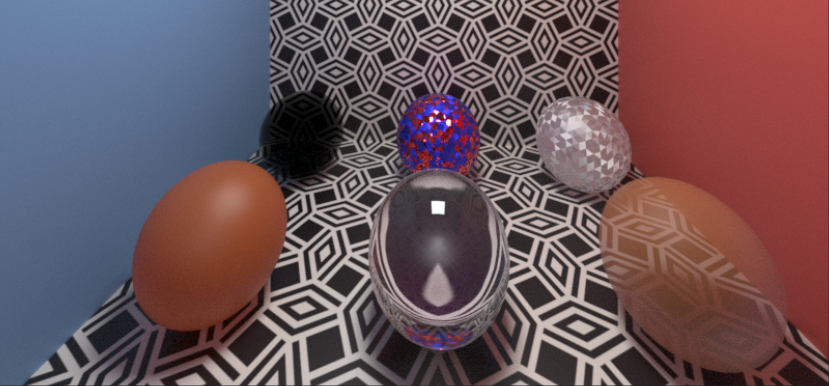 max_volume_depth = 0 (see max_presence_depth for a look at a non-zero max_volume_depth)
max_volume_depth = 0 (see max_presence_depth for a look at a non-zero max_volume_depth)