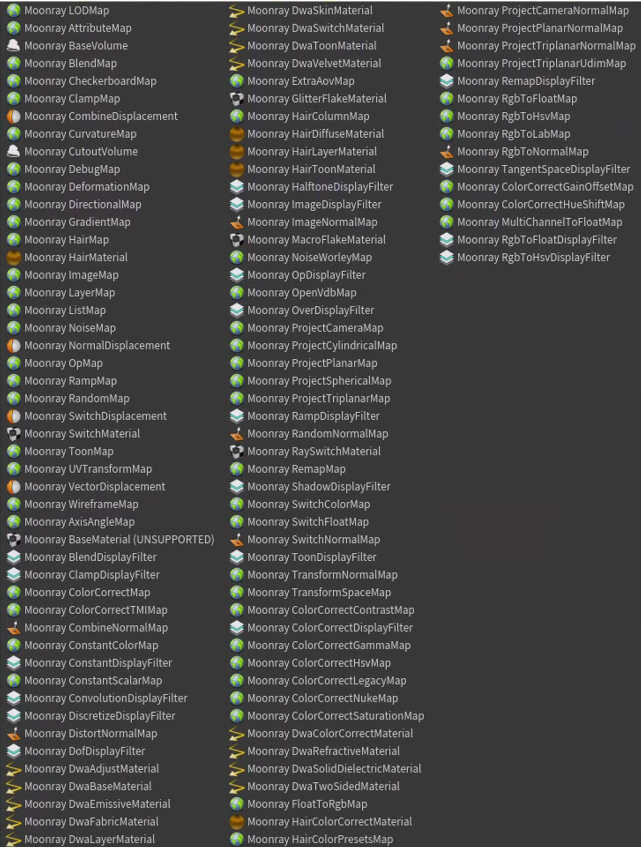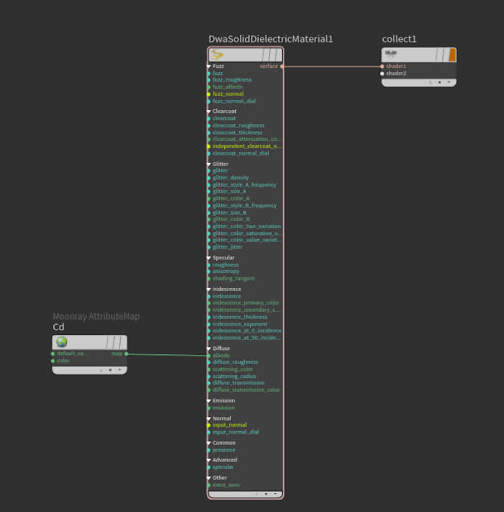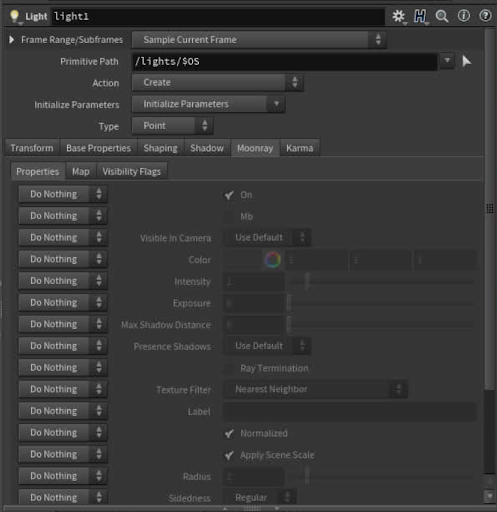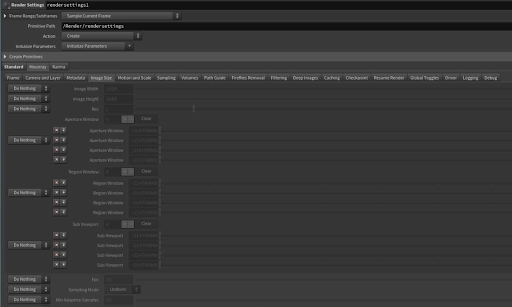HdMoonRay Houdini Integration
Setup
After setting up the hydra delegate the UsdPreviewSurface and associated nodes will be renderable. To use the more advanced Moonray materials and maps, first clone the moonray_dcc_plugins repo. Include the folders inside of the repo’s houdini folder into your HOUDINI_PATH either by copying them into a folder already sourced or adding them to the HOUDINI_PATH environment variable.
See: https://www.sidefx.com/docs/houdini/basics/config.html
Add the folder to your HOUDINI_PATH:
export HOUDINI_PATH=$HOUDINI_PATH:$REL/houdini:$REL/plugin/houdini
or copy the folders to your local houdini install:
cp -r $REL/plugin/houdini/* ~/houdini19.5/
Houdini Components
Materials:
You will find all Moonray related Materials and Maps available in the Mat context.
Connect Materials to the Collect node. Connect Maps to materials.
Lights:
Lights have a Moonray tab with Moonray specific attributes.
Render Settings:
You will find a Moonray tab with render settings specific to Moonray.
Geometry Settings
Geometry setting such as mesh_resolution can be set using a LOP wrangle node.
For example:
usd_addprimvar(0, @primpath, "moonray:mesh_resolution", "float");
usd_setprimvar(0, @primpath, "moonray:mesh_resolution", 10);
Light Filters:
- Not yet available
RenderVars:
- Not yet avalable