ColorCorrectDisplayFilter
Overview
A ColorCorrectDisplayFilter modifies the color of an image buffer. There are six color correct operations that are applied in this order:
- exposure
- saturation
- contrast
- gamma
- offset
- multiply
If you wish to apply these operations in any other order, you may string together a series of ColorCorrectDisplayFilters, with each performing a single color correct operation.
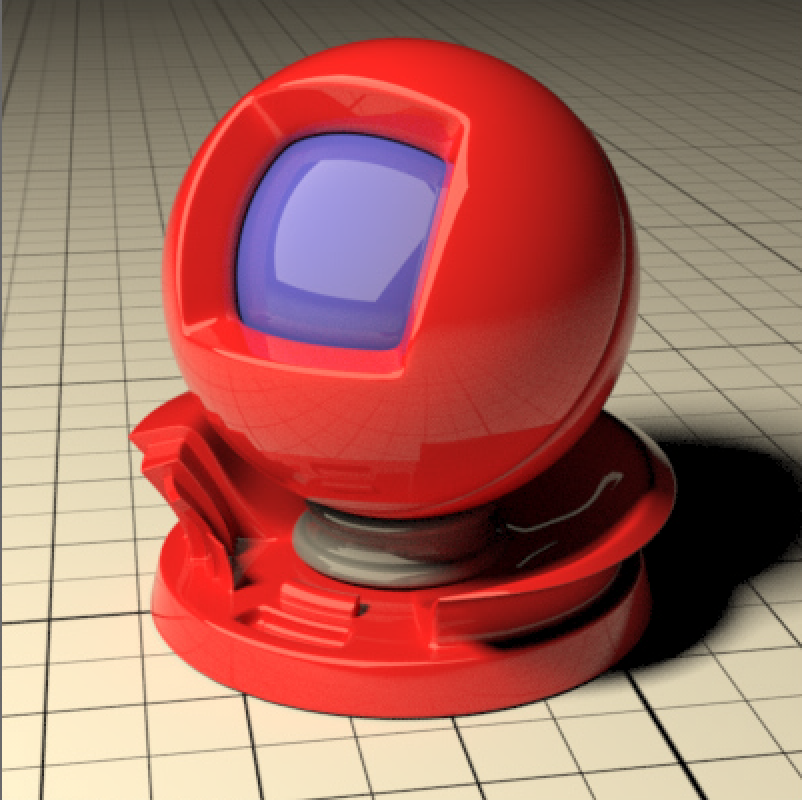
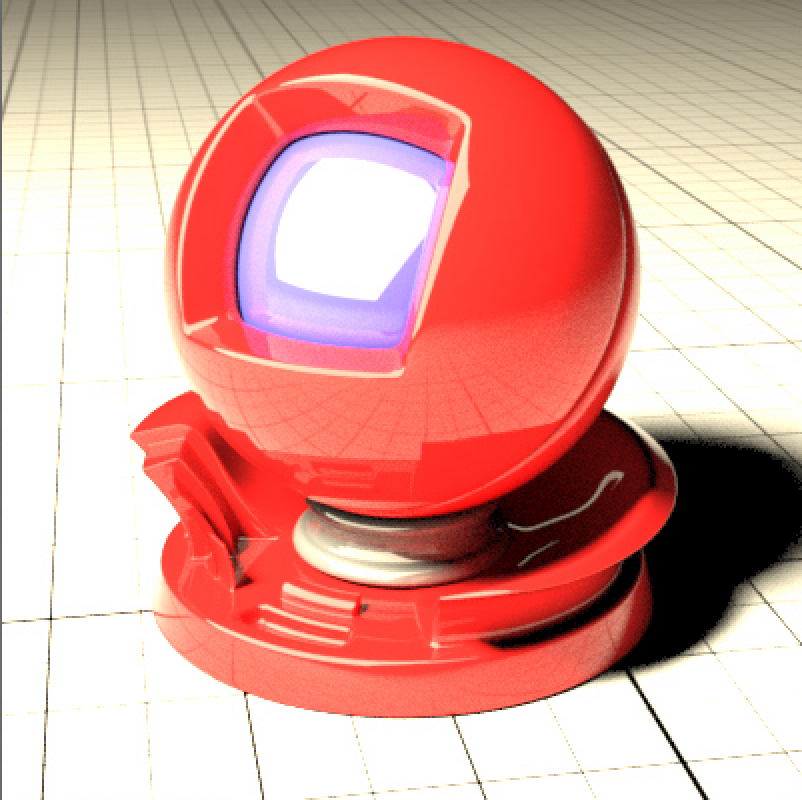
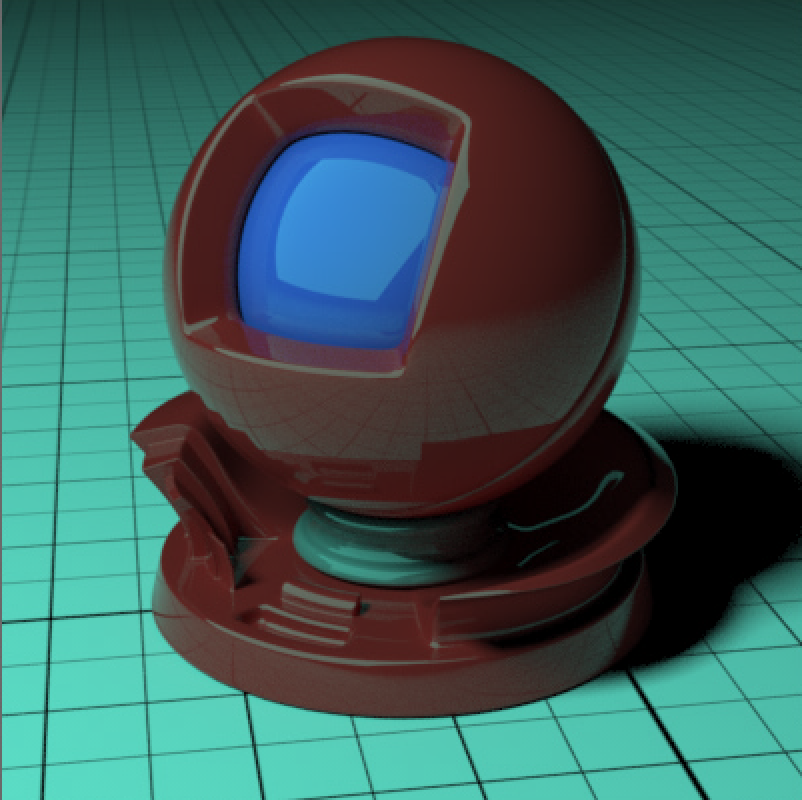
Attribute Reference
Advanced attributes
invert_mask
Bool
default: False
Invert the value of the mask
mix
Float
default: 1.0
Blend [0,1] between input and output
General attributes
contrast
Float
default: 0.0
Negative values decrease contrast, while positive values increase it
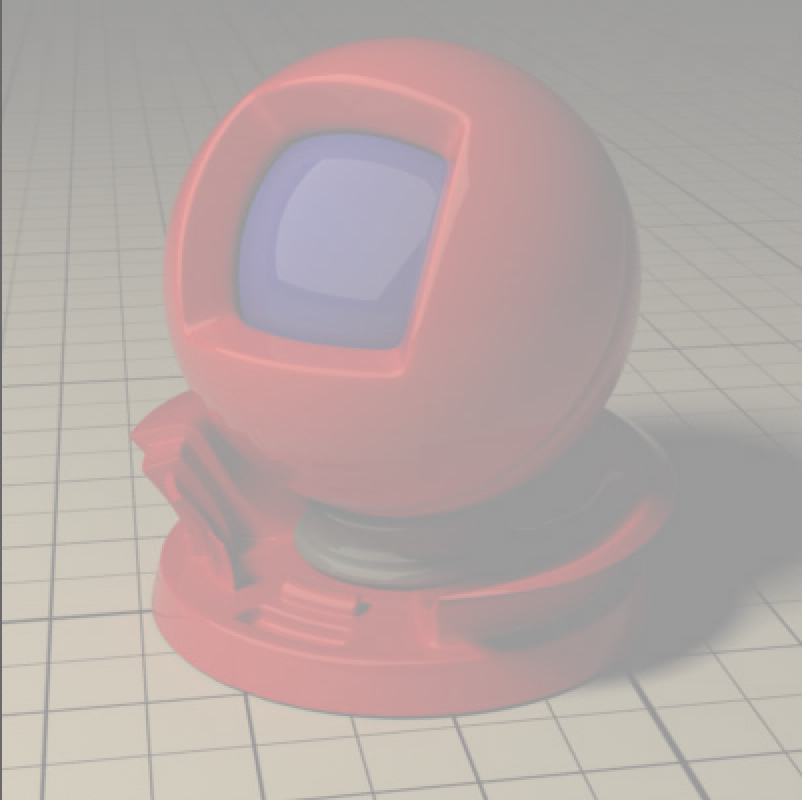
exposure
Float
default: 0.0
Adjusts the exposure, in fstops
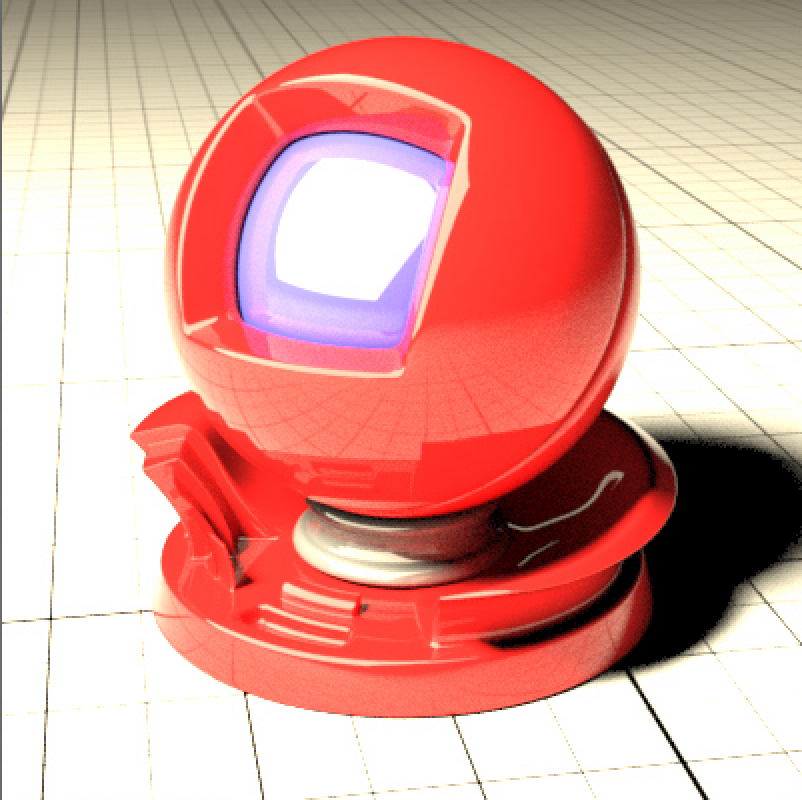
gamma
Float
default: 1.0
Adjusts gamma of input
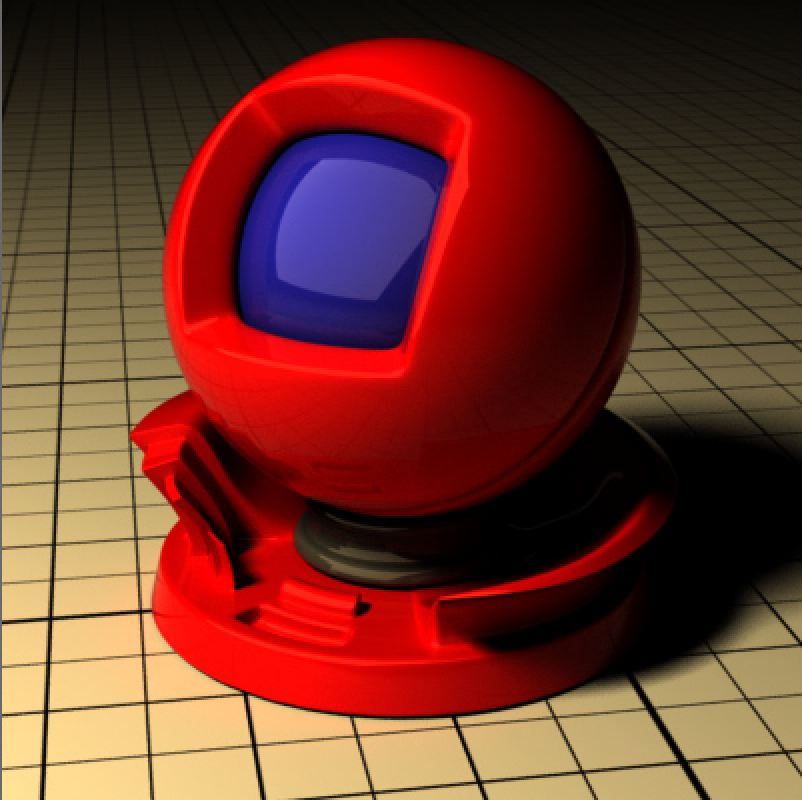
input
RenderOutput
default: None
RenderOutput to color correct
mask
RenderOutput
default: None
RenderOutput used to mask the output, revealing input1
multiply
Rgb
default: [ 1, 1, 1 ]
Multiplies input using specified color
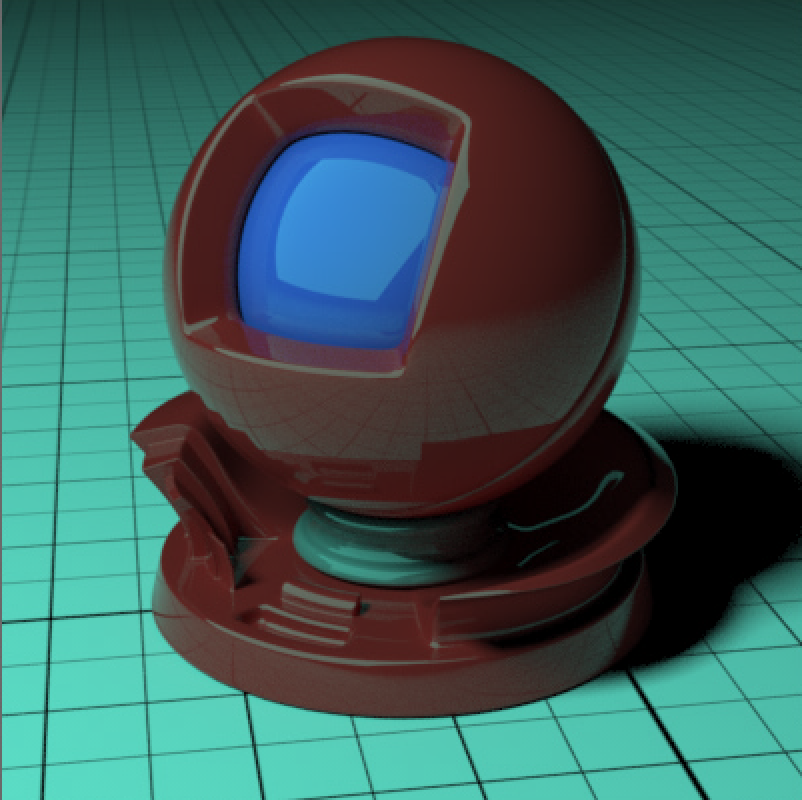
offset
Rgb
default: [ 0, 0, 0 ]
Adds offset color to input
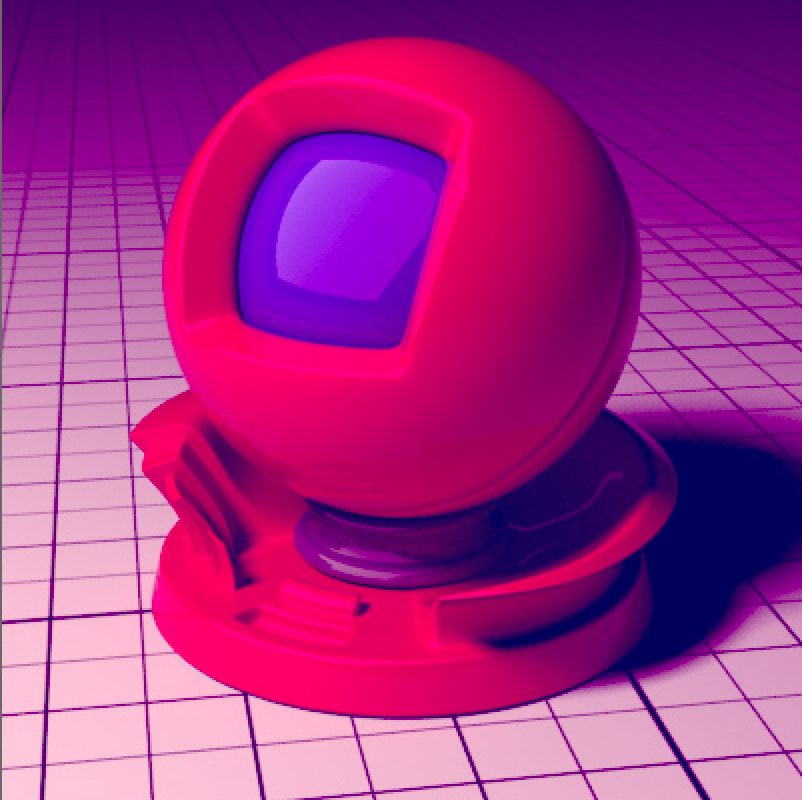
saturation
Float
default: 1.0
Desaturates input below 1.0 and adds saturation above 1.0
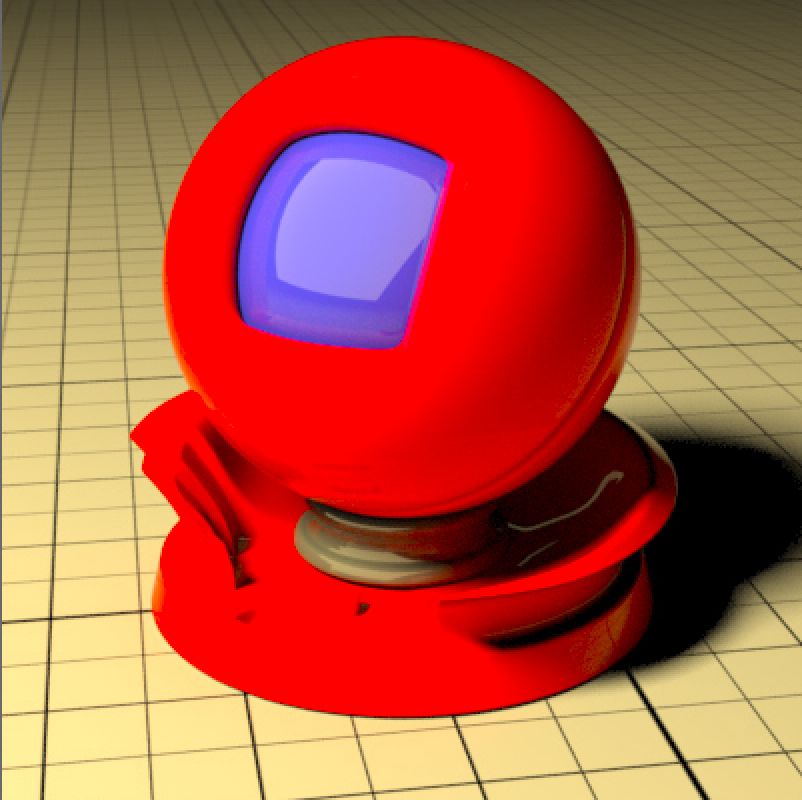
Examples
local beauty = RenderOutput("/output/beauty") {
["file_name"] = "result_tmp.exr",
["result"] = "beauty",
}
local exposure = ColorCorrectDisplayFilter("/display/exposure") {
["input"] = beauty,
["exposure"] = 2,
}
RenderOutput("/output/exposure") {
["file_name"] = "result0.exr",
["result"] = "display filter",
["display_filter"] = exposure,
["channel_name"] = "exposure"
}