DwaAdjustMaterial
Overview
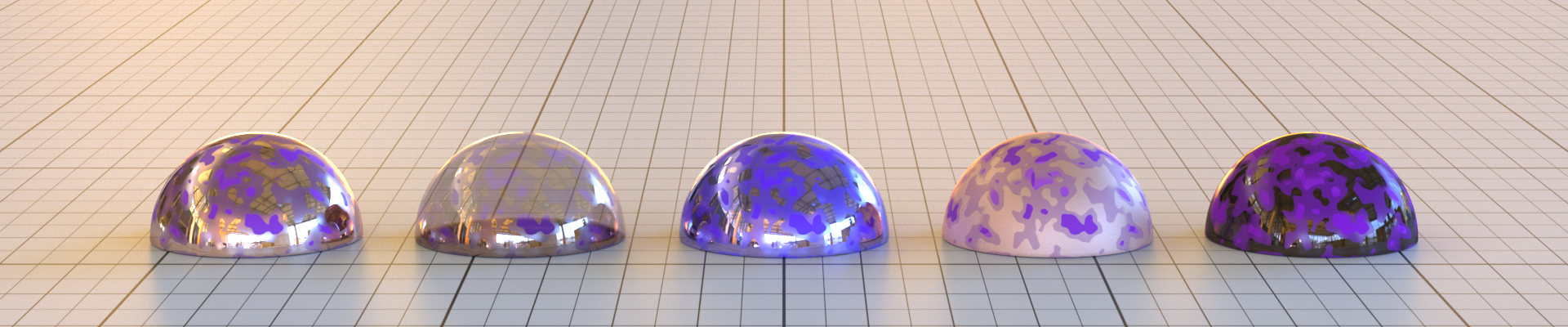
DwaAdjustMaterial operates in the same vein as the DwaColorCorrectMaterial: it allows for easy editing of materials without touching or overwriting the existing surfacing graph. Unlike DwaColorCorrectMaterial, it can modify a number of parameters, and the parameters are modified according to a set of established mesh attributes/primvars. There are few parameters on the material itself, as it reads the attributes from the geometry.
Mesh Attribute Reference
DwaAdjustMaterial has a list of geometry attributes that it can use for adjustments. As long as an attribute with one of these named keys is present and well-formed, the DwaAdjustMaterial should read it and apply changes to the input accordingly.
Each property can be separately disabled, e.g. you can uncheck adjust_roughness to ignore the roughness attributes or adjust_color to ignore color attributes, etc.
| Attribute | Type | Description | Notes |
|---|---|---|---|
| color_hue_shift | float | changes hue | |
| color_saturation | float | changes saturation | Relative. 1.0 means no change |
| color_gain | float | multiplies color | |
| color_gain | Color | multiplies color | compatible with float attr of the same name |
| presence_set | float | sets presence | |
| presence_set_blend | float | 0-1 mix towards presence_set | |
| presence_mult | float | multiplies presence | |
| roughness_set | float | sets roughness | |
| roughness_set_blend | float | 0-1 mix towards roughness_set | |
| roughness_mult | float | multiplies roughness | |
| roughness_remap_in_min | float | minimum input roughness applied after set/set_blend/mult | |
| roughness_remap_in_max | float | maximum input roughness requires all other roughness_remap to work | |
| roughness_remap_out_min | float | minimum output roughness | |
| roughness_remap_out_max | float | maximum output roughness | |
| specular_set | float | sets specular | |
| specular_set_blend | float | 0-1 mix towards specular_set | multiplicative with mix / masking |
| specular_mult | float | multiplies specular |
Example
Using the DwaAdjustMaterial, we can adjust the presence on each sphere in the scene. We create an attribute with the reserved name presence_set and tell the instancer to use it. Then we create the adjust material and link the base material. Notice that DwaAdjustMaterial does not need instructions to track presence_set.
sphere = SphereGeometry("/scene/geometry/sphere") {}
example_attr = UserData("example_attr) {
["float_key"] = "presence_set",
["float_values_0"] = {1.000, 0.875, 0.750,
0.625, 0.500, 0.375,
0.250, 0.125, 0.000},
}
instancer = InstanceGeometry("instancer") {
["references"] = {sphere},
["method"] = 0,
["positions"] = {Vec3(-3, 3, 0), Vec3( 0, 3, 0), Vec3( 3, 3, 0),
Vec3(-3, 0, 0), Vec3( 0, 0, 0), Vec3( 3, 0, 0),
Vec3(-3,-3, 0), Vec3( 0,-3, 0), Vec3( 3,-3, 0)},
["primitive attributes"] = {example_attr},
}
baseMtl = DwaSolidDielectricMaterial("base") {
["albedo"] = Rgb(0.1, 0.2, 0.7),
["roughness"] = 0.9,
}
adjusted = DwaAdjustMaterial("adjusted") {
["input_material"] = baseMtl,
}
Attribute Reference
Enable attributes
adjust_color
Bool
default: True
use color adjustment attrs: color_hue_shift, color_saturation, color_gain
adjust_presence
Bool
default: True
use presence adjustment attrs: presence_set, presence_set_blend, presence_mult
adjust_roughness
Bool
default: True
use roughness adjustment attrs: roughness_set, roughness_set_blend, roughness_mult, roughness_remap_{in/out}_{min/max}
adjust_specular
Bool
default: True
use specular adjustment attrs: specular_set, specular_set_blend, specular_mult
Override attributes
casts_caustics
Int enum
0 = “unmodified” (default)
1 = “force on”
2 = “force off”
allows you to keep or set casts caustics attribute
disable_clearcoat
Bool
default: False
when checked, turn off clearcoat from input
disable_diffuse
Bool
default: False
when checked, turn off all diffuse from input
disable_specular
Bool
default: False
when checked, turn off all specular from input
thin_geometry
Int enum
0 = “unmodified” (default)
1 = “force on”
2 = “force off”
allows you to keep or set thin geometry attribute
General attributes
emission
Rgb bindable
default: [ 1, 1, 1 ]
emissive map to add to material's emission
emission_mode
Int enum
0 = “off” (default)
1 = “masked”
2 = “unmasked”
how to handle emission input. masked uses mix input, unmasked is mix = 1
extra_aovs
Map
default: None
Bind this attribute to a 'ListMap' that contains references to ExtraAovMaps that specify additional outputs that can be assigned to a RenderOutput "light aov" result
input_material
DwaBaseLayerable
default: None
Material to modify
invisible_refractive_cryptomatte
Bool
default: False
Indicates whether material should/should not appear in the refractive cryptomatte layers
label
String
default:
label used in material and light aovs
mix
Float bindable
default: 1.0
weight of adjustments applied to the material
on
Bool
default: True
Enable/disable all adjustments
priority
Int
default: 0
The material's place in an order of precedence for overlapping dielectrics. A value of 0 means the priority should be ignored. Materials with lower numbers (higher priority) "override" materials with higher numbers (lower priority). To enable automatic removal of self-overlapping geometry, a non-zero priority must be set on the geometry's material.