Lights in MoonRay
Overview
Lights in MoonRay are not treated as solid objects, but rather as abstract entities that inject light into the scene. (Note that it is possible to assign an emissive material to a geometry object as another way to illuminate a scene. However, we are not referring to that kind of setup when we talk about lights.)
The following Light types are included in MoonRay:
Two of the light types - DistantLight and EnvLight - are treated as having their illuminating surface at infinity. The remaining six types are considered local lights in the sense that their 3D positions are determined by spatial coordinates (for instance, a SphereLight is positioned by setting its center attribute).
Attributes
Many attributes are shared by all light types. The full set of shared attributes can be found in the documentation for each individual light, but basic examples include:
- node_xform - the light’s transformation matrix
- on - to toggle the light on or off
- mb - whether the light is motion-blurred
- visible_in_camera - to toggle the visibility of the light’s illuminating surface
- texture - the file path to the texture (if any) to be mapped onto the light’s illuminating surface
Light Sidedness
A sidedness attribute is supported for DiskLight, RectLight, SphereLight, and CylinderLight. Changing the value of this attribute controls which of the light source’s two surfaces emits light.
For DiskLight and RectLight, the choice can be made between 0 (“regular”, the default), 1 (“reverse”), or 2 (“2-sided”).
SphereLights and CylinderLights, however, do not support the 2-sided mode, and the choice for them is limited to regular and reverse sidedness (i.e. the 1-sided options). If a 2-sided SphereLight or CylinderLight is desired, it can be emulated by pairing up 2 lights, one having regular and one having reverse sidedness.
| Regular | Reverse | 2-sided |
|---|---|---|
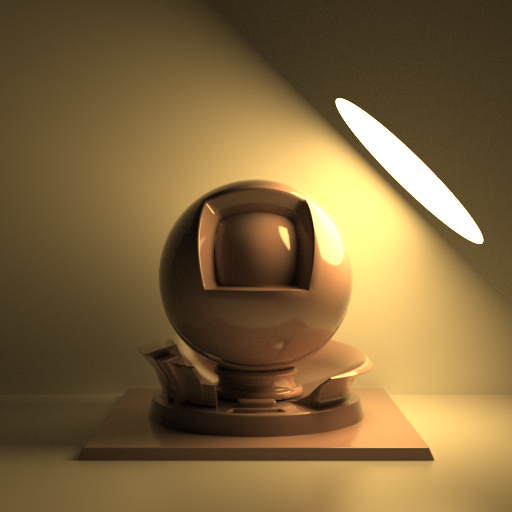 |
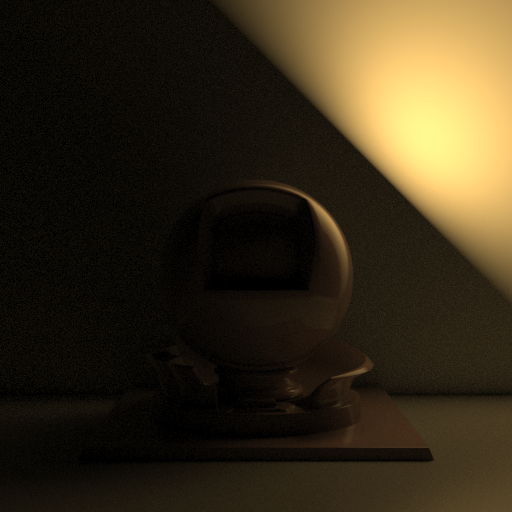 |
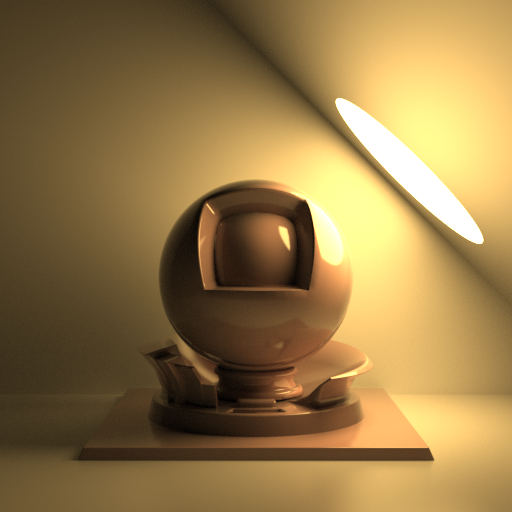 |
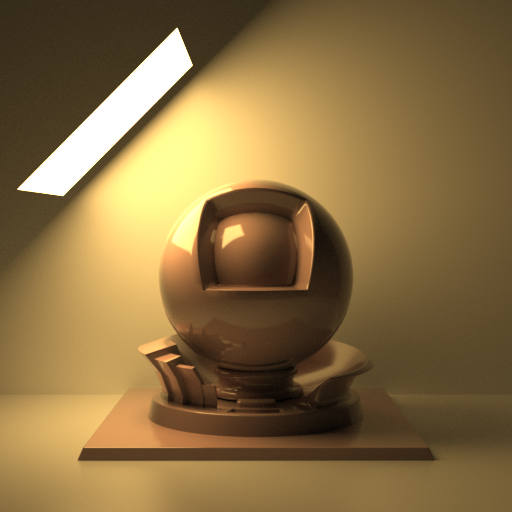 |
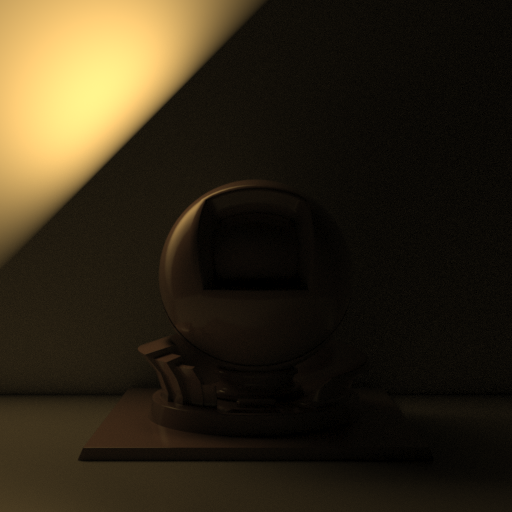 |
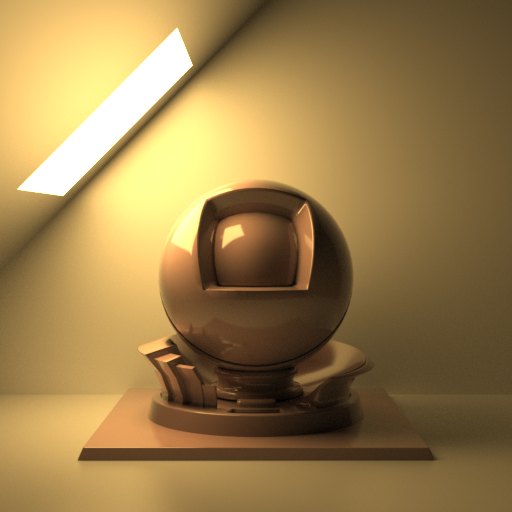 |
 |
 |
|
 |
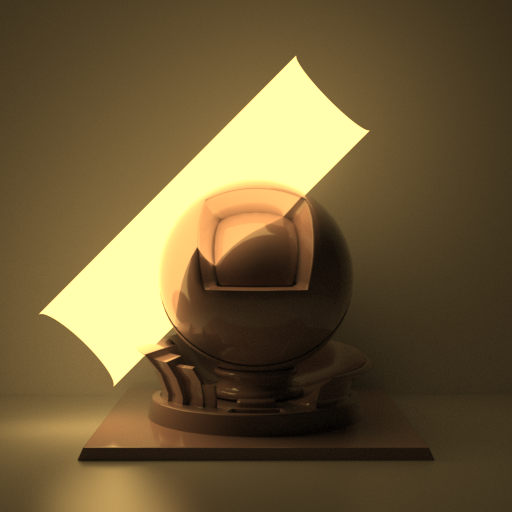 |
Note that in both the DiskLight and RectLight cases, the behavior of a 2-sided light is identical to that of a pair of 1-sided lights emitting in opposite directions.
Note also that a SphereLight with reverse sidedness will behave identically to one of regular sidedness if it does not penetrate any geometry or volumes. A CylinderLight, however, will show differences regardless of any penetration since the lack of end caps becomes apparent in the reverse-sidedness case.
Modifying Light Behavior
By default, MoonRay’s light transport behaves in a physically plausible way. It is often useful to be able to bend the rules of physics for artistic control, and so MoonRay supports several auxilliary constructs which modify the behavior of lights in a scene in both physical and non-physical ways, to create powerful and highly customizable effects:
- LightSets - a high-level grouping of lights. One important use of LightSets is to specify which lights influence any specific geometry object.
- ShadowSets - a mechanism to suppress light emitted by specified lights from casting shadows off of specified geometry objects.
- LightFilters - a set of filters that provide customized control over the emitted light field.
- ShadowReceiverSets - a mechamism to suppress light cast off of specified caster geometries (or their specified parts) onto specified receiver geometries.
- textures on lights - lights can have textures mapped onto their illuminating surfaces (and, in the case of a SpotLight, a texture can be projected onto the scene).
Sampling
MoonRay uses two sampling strategies to generate sampling directions at each path vertex: light sampling, in which a position is chosen probabilistically on the illuminating surface of each light in the relevant LightSet, and bsdf sampling, where the sampling directions are chosen probabilistically over the bsdf lobes of the material. The two sampling strategies are combined using multiple importance sampling. For further details of this scheme, see Veach’s classic thesis.