ColorCorrectMap
Overview
ColorCorrectMap consolidates a number of specific color correction options into a comprehensive suite.
Color Correction Options:
These attributes can be separately enabled and disabled and are applied in the following order:
- Hue
- Saturation
- Contrast
- Gamma
- Gain
- Offset
- TMI (Temperature, Magenta, Intensity)
Attribute Reference
Advanced attributes
contrast_b
Float bindable
default: 0.0
negative values reduce the difference in luminance towards grey and positive values increase the difference in luminance for the blue channel
contrast_g
Float bindable
default: 0.0
negative values reduce the difference in luminance towards grey and positive values increase the difference in luminance for the green channel
contrast_r
Float bindable
default: 0.0
negative values reduce the difference in luminance towards grey and positive values increase the difference in luminance for the red channel
gain_b
Float bindable
default: 1.0
multiplies the blue channel by the specified values
gain_g
Float bindable
default: 1.0
multiplies the green channel by the specified values
gain_r
Float bindable
default: 1.0
multiplies the red channel by the specified values
gamma_b
Float bindable
default: 1.0
raises the blue channel to the specified exponents
gamma_g
Float bindable
default: 1.0
raises the green channel to the specified exponents
gamma_r
Float bindable
default: 1.0
raises the red channel to the specified exponents
offset_b
Float bindable
default: 1.0
adds the specified values to the blue channel
offset_g
Float bindable
default: 1.0
adds the specified values to the green channel
offset_r
Float bindable
default: 1.0
adds the specified values to the red channel
saturation_b
Float bindable
default: 1.0
desaturates the blue channel input below 1.0 and adds saturation above 1.0
saturation_g
Float bindable
default: 1.0
desaturates the green channel input below 1.0 and adds saturation above 1.0
saturation_r
Float bindable
default: 1.0
desaturates the red channel input below 1.0 and adds saturation above 1.0

use_per_channel_contrast
Bool
default: False
enables separate RGB controls for contrast
use_per_channel_gain_offset
Bool
default: False
enables separate RGB controls for gain and offset
use_per_channel_gamma
Bool
default: False
enables separate RGB controls for gamma
use_per_channel_saturation
Bool
default: False
enables separate RGB controls for saturation
General attributes
TMI
Rgb bindable
default: [ 0, 0, 0 ]
T = Temperature where positive values push towards blue and negative towards red. M = Magenta where positive values push towards magenta and negative towards green. I = Intensity where negative values remove and positive values add energy


TMI_enabled
Bool
default: True
enables the TMI parameters
clamp
Bool
default: True
enables/disables clamping of the output values.
clamp_max
Float
default: 1.0
the maximum value output by this map when 'clamp' is enabled
clamp_min
Float
default: 0.0
the minimum value output by this map when 'clamp' is enabled
contrast
Float bindable
default: 0.0
negative values reduce the difference in luminance towards grey and positive values increase the difference in luminance

contrast_enabled
Bool
default: True
enables the contrast parameter
gain
Float bindable
default: 1.0
multiplies the input channels by the specified values

gain_offset_enabled
Bool
default: True
enables the gain and offset parameters
gamma
Float bindable
default: 1.0
raises the input to the specified exponents

gamma_enabled
Bool
default: True
enables the gamma parameter
hue_shift
Float bindable
default: 0.0
shifts the hue of the input (spectrum range is 0-1)
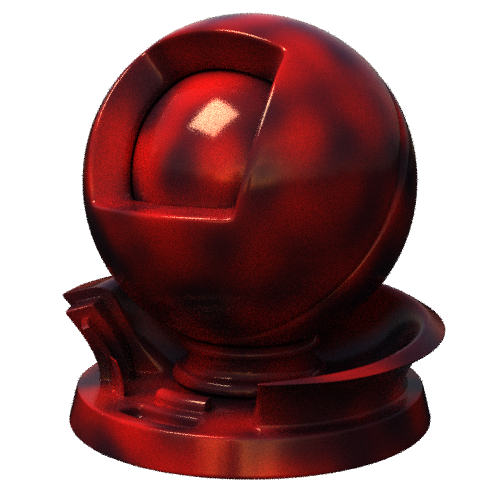
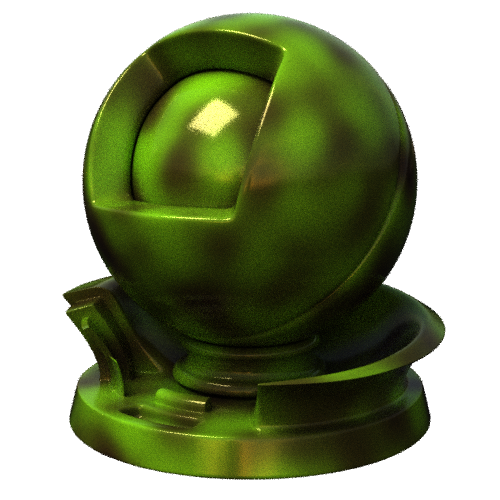
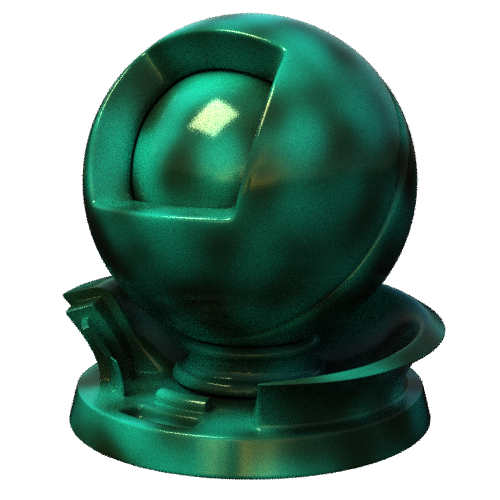
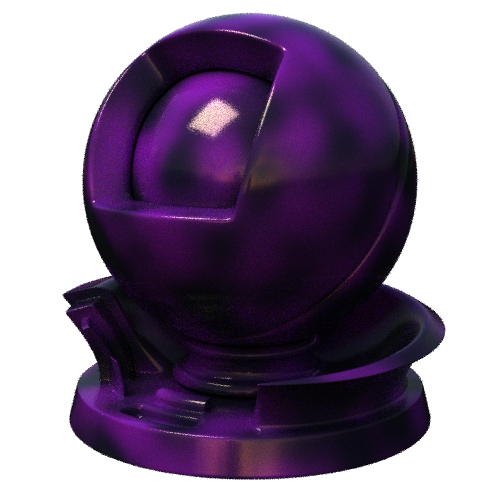
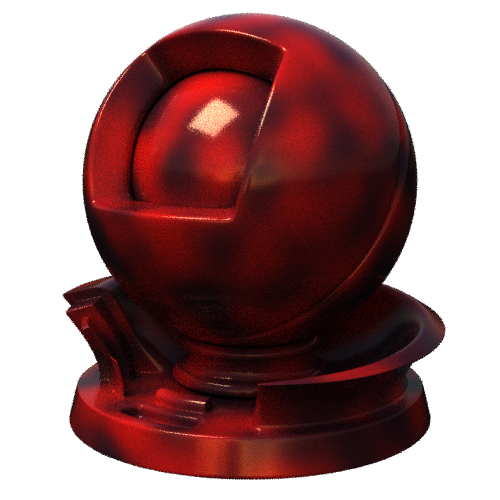
hue_shift_enabled
Bool
default: True
enables the hue_shift parameter
input
Rgb bindable
default: [ 1, 1, 1 ]
bind the input here
mix
Float bindable
default: 1.0
how much of the overall color correct to mix in
offset
Float bindable
default: 0.0
adds the specified values to the input

on
Bool
default: True
enables/disables all color correct operations
saturation
Float bindable
default: 1.0
desaturates the input below 1.0 and adds saturation above 1.0

saturation_enabled
Bool
default: True
enables the saturation parameter