DwaLayerMaterial
Overview
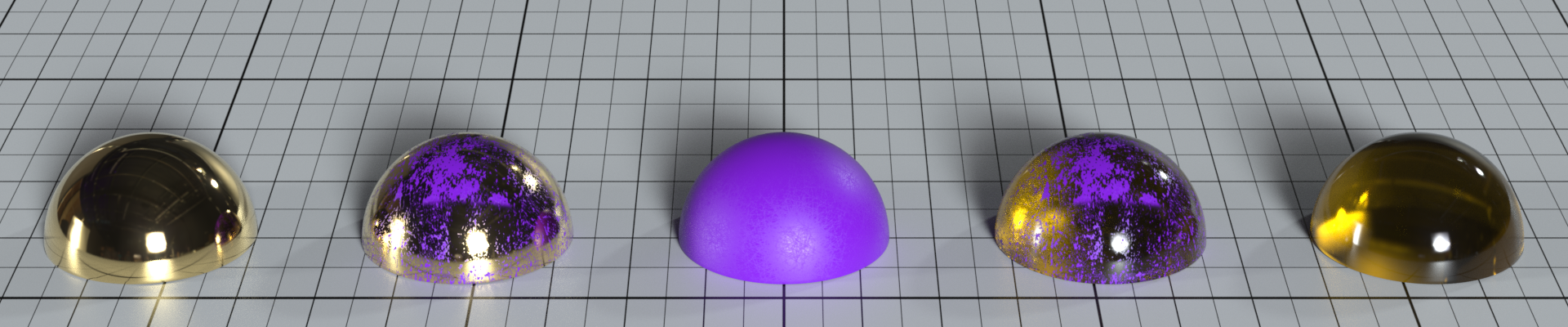
The DwaLayerMaterial composites two materials together by layering A over B, using a mask attribute to control the blending. Networks of DwaLayerMaterials can be as arbitrarily deep as desired. Instead of evaluating each material separately, this material blends inputs’ respective parameters to produce a single BSDF.
As an example, if inputs material_A and material_B each have a specular lobe with respective roughnesses of 0.2 and 0.4, layering with a mask value of 0.5 doesn’t create both the lobes at half intensity, but rather results in a single lobe with roughness 0.3. But if material_A has a specular lobe while material_B does not, then the specular reflection color will be tapered (blended with black) by the mask while the lobe’s other attributes, such as anisotropy, are copied from material_A without blending.
There are a handful of attributes that cannot be blended, and for those the DwaLayerMaterial provides fallback attributes which really act as overrides for setting the attribute for the resulting layered material.
Lobe order or layering is not changed by the input order, as all lobes respect the ordering described in Dwa Materials. For example, you cannot use LayerMaterial to render a specular lobe atop a fuzz lobe.
Attribute Reference
Advanced attributes
blend_color_space
Int enum
0 = “RGB” (default)
1 = “HSV”
2 = “HSL”
Color space used when blending the two material's color parameters
fallback_bssrdf
Int enum
0 = “normalized diffusion” (default)
1 = “dipole”
2 = “random walk”
If child materials disagree on the type of bssrdf, this type will be used instead.
fallback_clearcoat_use_bending
Bool
default: True
If child materials disagree on the type of clearcoat use bending, this type will be used instead.
fallback_outer_specular_model
Int enum
0 = “Beckmann”
1 = “GGX” (default)
If child materials disagree on the type of outer specular model, this type will be used instead.
fallback_prevent_light_culling
Bool
default: False
If child materials disagree on prevent light culling, this will be used instead.
fallback_specular_model
Int enum
0 = “Beckmann”
1 = “GGX” (default)
If child materials disagree on the type of specular model, this type will be used instead.
fallback_thin_geometry
Bool
default: True
If child materials disagree on the type of thin geometry, this type will be used instead.
sss_trace_set
TraceSet
default: None
By default, only the geometry associated with this material contributes to subsurface. The DwaLayerMaterial ignores the sss trace sets of the submaterials. If you want adjacent geometry with different material to contribute as well, specify all those parts here.
Glitter Fallback attributes
fallback_glitter_LOD_quality
Float
default: 0.5
controls quality of glitter at distances where individual flakes cannot be perceived; at lower values, approximation kicks in earlier. This parameter will only be used when layering two distinct glitter materials.
fallback_glitter_debug_mode
Int enum
0 = “off” (default)
1 = “blend”
2 = “color”
3 = “averageColor”
4 = “footprintArea”
5 = “radius”
developer debug visualization modes. This parameter will only be used when layering two distinct glitter materials.
fallback_glitter_layering_mode
Int enum
0 = “physical” (default)
1 = “additive”
layering mode for glitter on top of the under material. physical: conserves energy and glitter attenuates under material, additive: breaks energy conservation but glitter is never darker than the under material (eg. use case: snow). This parameter will only be used when layering two distinct glitter materials.
fallback_glitter_randomness
Float
default: 0.5
randomness of flake orientation. This parameter will only be used when layering two distinct glitter materials.
fallback_glitter_seed
Int
default: 0
The seed for the glitter random number generator. This parameter will only be used when layering two distinct glitter materials.
fallback_glitter_space
Int enum
4 = “object”
5 = “reference” (default)
The space to calculate the worley noise in, defaults to reference space. This parameter will only be used when layering two distinct glitter materials.
fallback_glitter_style_A_frequency
Float
default: 1.0
0 implies none of this style, 1 implies all the flakes will get this style. This parameter will only be used when layering two distinct glitter materials.
fallback_glitter_style_B_frequency
Float bindable
default: 1.0
0 implies none of this style, 1 implies all the flakes will get this style. This parameter will only be used when layering two distinct glitter materials.
fallback_glitter_texture_A
String filename
default:
filename that points to a texture .exr or .tx file (must be mip-mapped and tiled with maketx). This parameter will only be used when layering two distinct glitter materials.
fallback_glitter_texture_B
String
default:
filename that points to a texture .exr or .tx file (must be mip-mapped and tiled with maketx). This parameter will only be used when layering two distinct glitter materials.
General attributes
extra_aovs
Map
default: None
Bind this attribute to a 'ListMap' that contains references to ExtraAovMaps that specify additional outputs that can be assigned to a RenderOutput "light aov" result
label
String
default:
label used in material and light aovs
mask
Float bindable
default: 1.0
foreground material weight
material_A
DwaBaseLayerable
default: None
foreground material
material_B
DwaBaseLayerable
default: None
background material
priority
Int
default: 0
The material's place in an order of precedence for overlapping dielectrics. A value of 0 means the priority should be ignored. Materials with lower numbers (higher priority) "override" materials with higher numbers (lower priority). To enable automatic removal of self-overlapping geometry, a non-zero priority must be set on the geometry's material.
record_reflected_cryptomatte
Bool
default: False
Indicates whether the next reflected surface should appear in the reflected cryptomatte layers
record_refracted_cryptomatte
Bool
default: False
Indicates whether the next refracted surface should appear in the refracted cryptomatte layers