HairDiffuseMaterial
Overview
While HairMaterial_v3 covers photorealistic hair, sometimes artists might want a more matte or subtle appearance. HairDiffuseMaterial allows you to author hair without specular highlights, and can be blended with ordinary hair materials for more precise control.
For even more stylization, this material can also use subsurface shading to blur the light through the hair.
Attribute Reference
Advanced attributes
back_hair_color
Rgb bindable
default: [ 1, 1, 1 ]
(advanced only) hair color used for back-lit hair (transmission/forward reflectance)


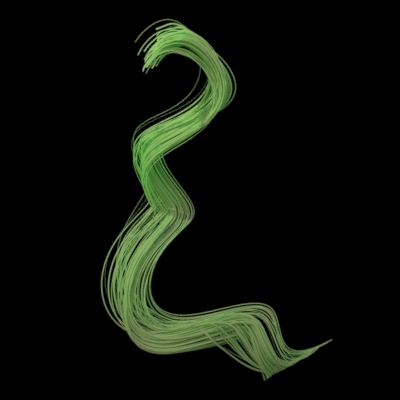
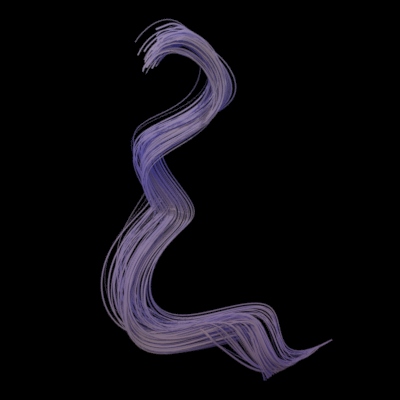
front_hair_color
Rgb bindable
default: [ 1, 1, 1 ]
(advanced only) hair color used for front-lit hair (backward reflectance)



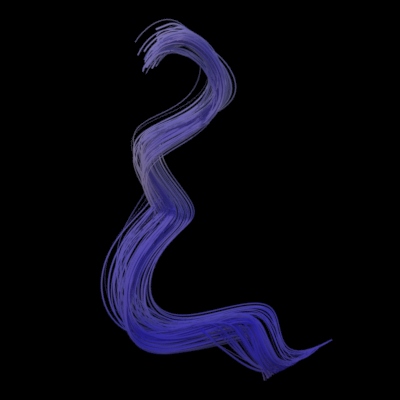
sss_trace_set
TraceSet
default: None
Set of geometries that contribute neighboring subsurface points. By default, only the geometry associated with this material contributes to subsurface. If you want adjacent geometry with different material to contribute as well, specify all those parts here.
use_independent_front_and_back_hair_color
Bool
default: False
(advanced) use a separate hair color for front and back
Common attributes
casts_caustics
Bool
default: False
allows continuation of caustic light paths.
presence
Float bindable
default: 1.0
controls the visibility of this object. Useful for fading an object in/out, or to specify a cut-out mask on thin single-sided geometry (eg. a complex leaf texture on a simple card).
Emission attributes
emission
Rgb bindable
default: [ 1, 1, 1 ]
the energy emitted from this material
show_emission
Bool
default: False
enables/disable emission
Subsurface attributes
bssrdf
Int enum
0 = “normalized diffusion” (default)
1 = “dipole”
0 for NormalizedDiffuse, 1 for Dipole. Random walk unsupported for hair.
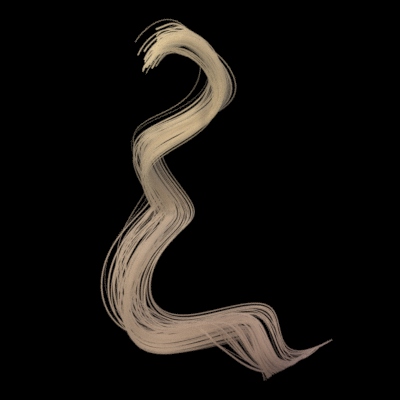

enable_sss_input_normal
Bool
default: False
enables sampling the normal map for sss samples. More accurate but potentially expensive
input_normal
NormalMap
default: None
specifies an alternate shading normal (only for SSS lobe)
input_normal_dial
Float bindable
default: 1.0
controls influence of input normal versus hair normal for SSS
scattering_color
Rgb bindable
default: [ 1, 1, 1 ]
the subsurface scattering 'falloff' color

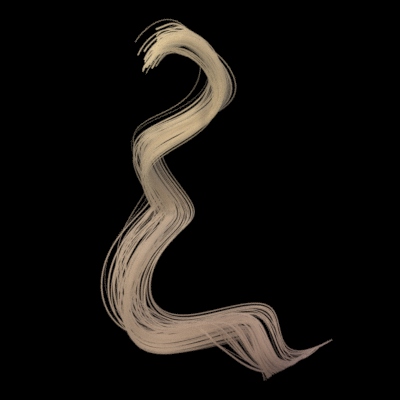
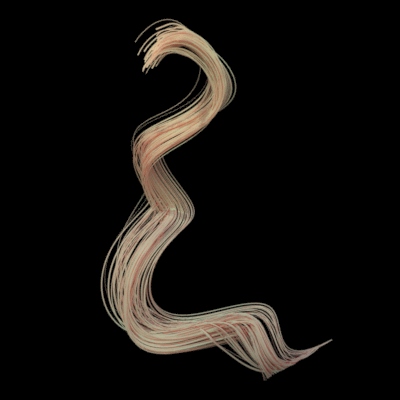
scattering_radius
Float bindable
default: 0.0
the distance the light scatters beneath the surface. When 0 surface diffuse is used
subsurface_blend
Float bindable
default: 1.0
0 is fully hair diffuse, 1 is fully SSS. No effect if scattering radius is 0.

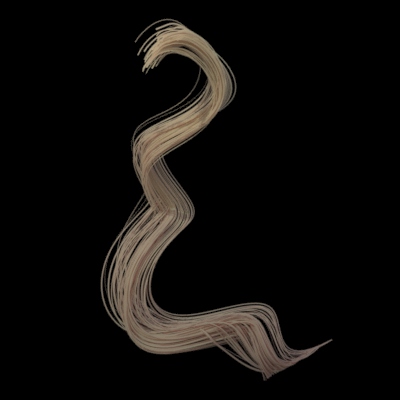
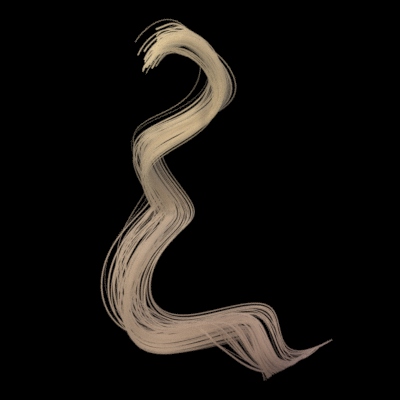
General attributes
extra_aovs
Map
default: None
Bind this attribute to a 'ListMap' that contains references to ExtraAovMaps that specify additional outputs that can be assigned to a RenderOutput "light aov" result
hair_color
Rgb bindable
default: [ 1, 1, 1 ]
No documentation available
label
String
default:
label used in material and light aovs
priority
Int
default: 0
The material's place in an order of precedence for overlapping dielectrics. A value of 0 means the priority should be ignored. Materials with lower numbers (higher priority) "override" materials with higher numbers (lower priority). To enable automatic removal of self-overlapping geometry, a non-zero priority must be set on the geometry's material.
record_reflected_cryptomatte
Bool
default: False
Indicates whether the next reflected surface should appear in the reflected cryptomatte layers
record_refracted_cryptomatte
Bool
default: False
Indicates whether the next refracted surface should appear in the refracted cryptomatte layers