HairLayerMaterial
Overview
HairLayerMaterial composites two hair materials together by layering A over B, using a mask attribute to control the blending.
Attribute Reference
Advanced attributes
blend_color_space
Int enum
0 = “RGB” (default)
1 = “HSV”
2 = “HSL”
Color space used when blending the two material's color parameters


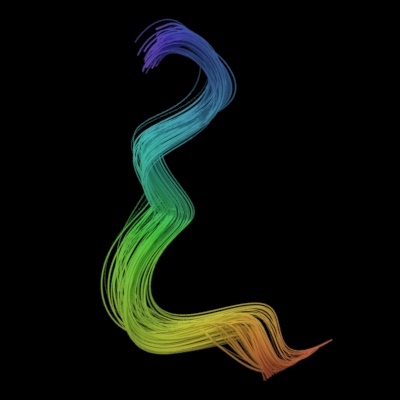
fallback_bssrdf
Int enum
0 = “normalized diffusion” (default)
1 = “dipole”
If child materials disagree on the type of bssrdf, this type will be used instead.
General attributes
extra_aovs
Map
default: None
Bind this attribute to a 'ListMap' that contains references to ExtraAovMaps that specify additional outputs that can be assigned to a RenderOutput "light aov" result
hair_material_A
DwaBaseHairLayerable
default: None
foreground hair material
hair_material_B
DwaBaseHairLayerable
default: None
background hair material
label
String
default:
label used in material and light aovs
mask
Float bindable
default: 1.0
foreground hair material weight





priority
Int
default: 0
The material's place in an order of precedence for overlapping dielectrics. A value of 0 means the priority should be ignored. Materials with lower numbers (higher priority) "override" materials with higher numbers (lower priority). To enable automatic removal of self-overlapping geometry, a non-zero priority must be set on the geometry's material.
record_reflected_cryptomatte
Bool
default: False
Indicates whether the next reflected surface should appear in the reflected cryptomatte layers
record_refracted_cryptomatte
Bool
default: False
Indicates whether the next refracted surface should appear in the refracted cryptomatte layers